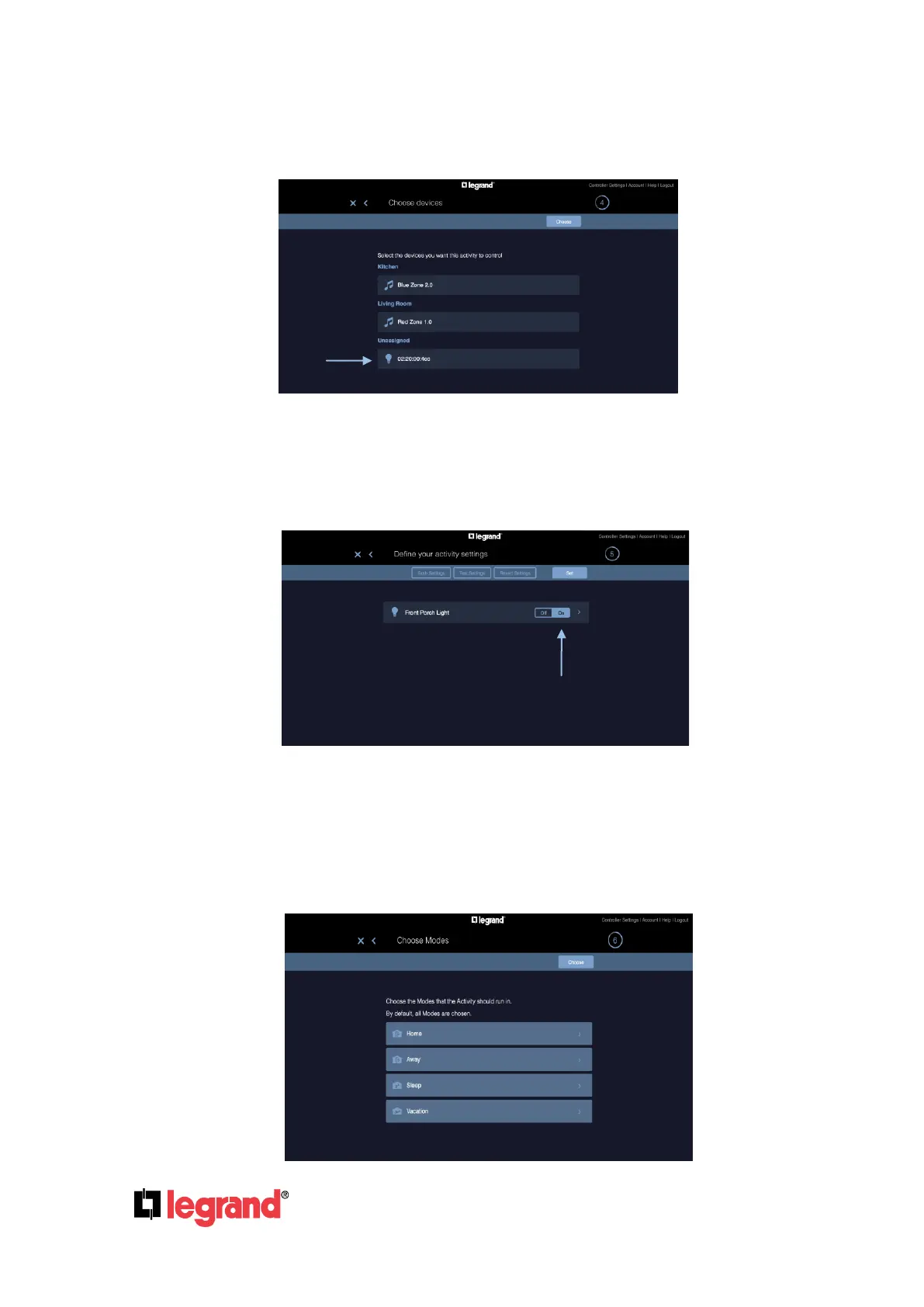Page 54
301 Fulling Mill Road, Suite G ©Copyright 2015 by Legrand,
Middletown, PA 17057 Inc All Rights Reserved.
(800) 321-2343 www.legrand.us
Next select the devices you want to control like turning on the outside light (and maybe the room
light for the room the door accesses like the kitchen) then click “Choose”.
Next set the light that will be part of the activity to “On” (if this is a dimmer, set the light level
desired). Then click “Set”.
Next select which of the four possible Modes this activity should work under. They are all selected
by default. This activity might not be useful when at home, or asleep, but that is really up to the
customer to decide. Click “Choose” to continue.
