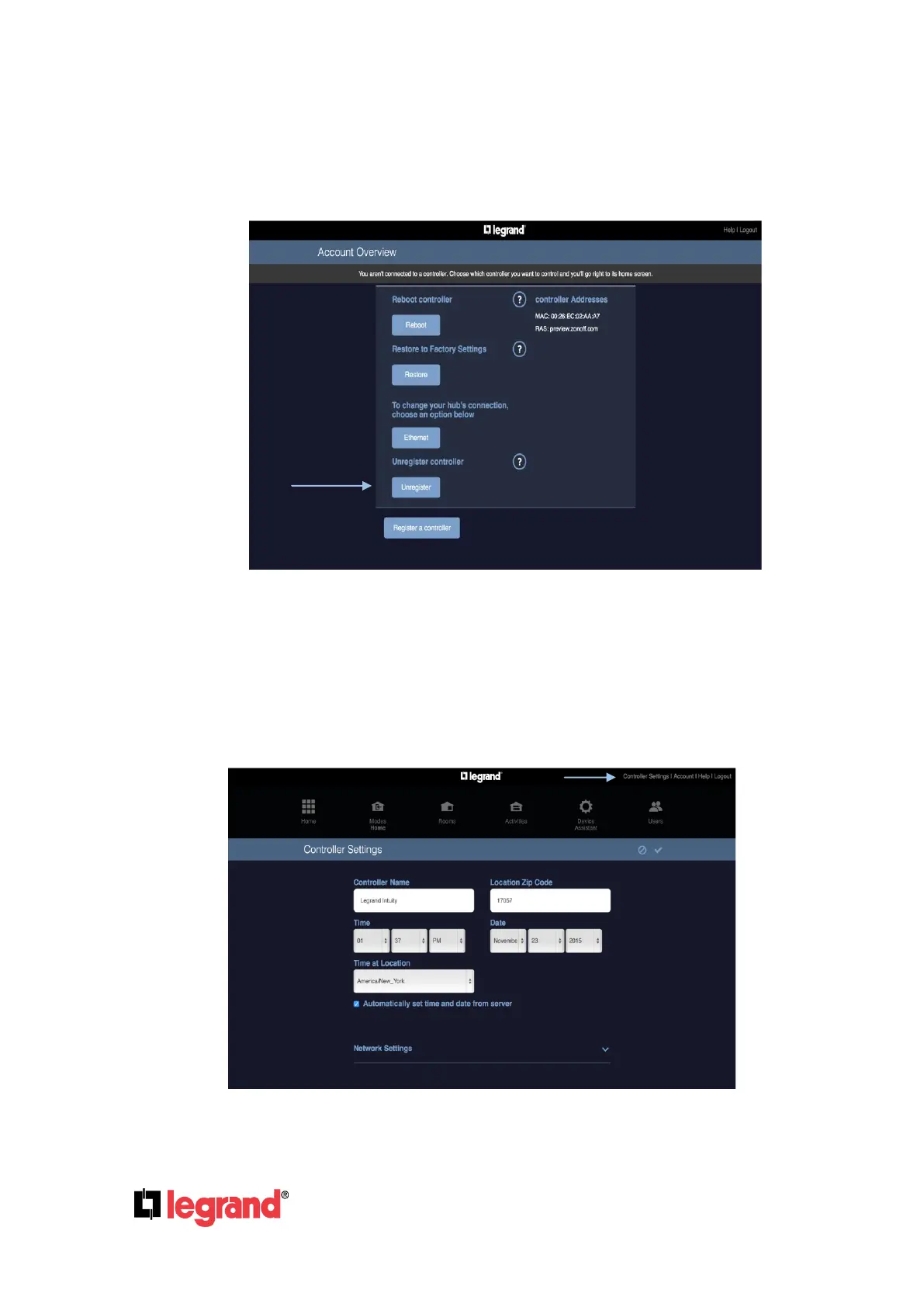Page 61
301 Fulling Mill Road, Suite G ©Copyright 2015 by Legrand,
Middletown, PA 17057 Inc All Rights Reserved.
(800) 321-2343 www.legrand.us
4. Un-register a Controller - To un-register a controller (for example, the homeowner is selling their
home, or needs to change the email address used on the account) click on the down arrow to the
right of the “Connect to Controller” button.
5. To Change Controller Name/Zip code/Time Zone – To change the primary credentials of the
controller, such as its Name, its Location and even Time Zone, click on “Controller Settings” at the
top right of the “Home Screen”.
NOTE: Only US Time Zones (zip codes) are currently supported.
