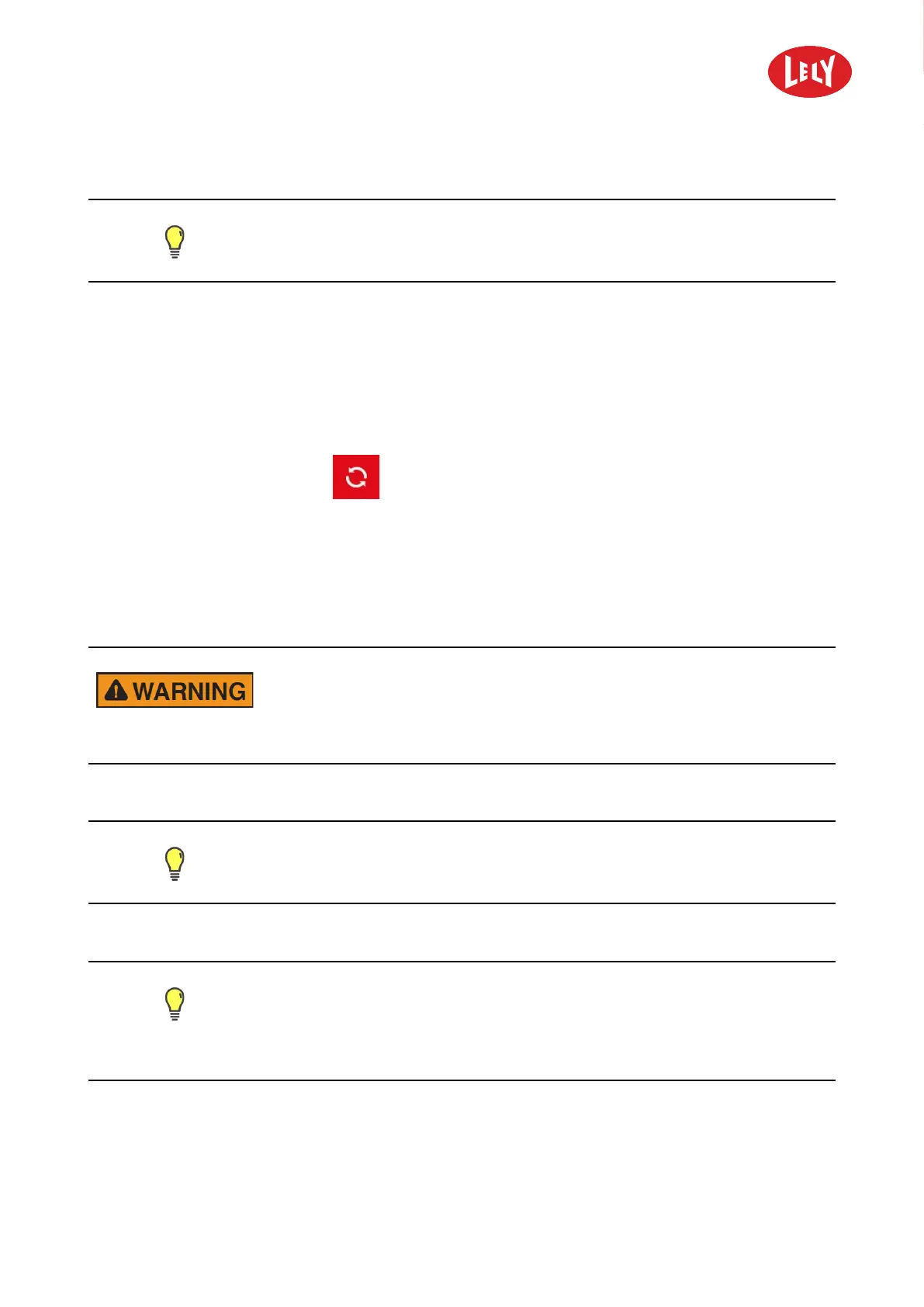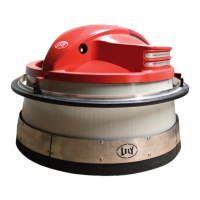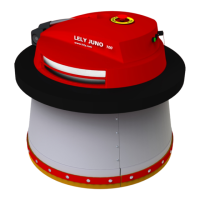5.4303.8558.0 -
Operating Instructions 6-7
The machine can not be connected to more than 1 smartphone
simultaneously.
1. Start the Lely Control Plus app.
If:
• No machine is connected, the Find machine screen is displayed.
• A machine is already connected and the home screen is displayed. Tap the back button of the
smartphone to enter the Find machine screen.
2. In the Find machine screen tap
to scan for available machines.
3. Tap the line of the applicable machine to connect to it. When the machine is connected, the home
screen is displayed.
6.9 Manually control the Machine
Unexpected movement of vehicle.
Risk of personal injury.
Make sure you have a clear overview of the machine when you manually
drive it.
The motors of the machine must be active to manually drive the machine.
A beep sounds when the motors are activated.
If it is the first time the machine is switched on, push the pause button on
the machine before you manually drive the machine. As soon as the
indicators for the motors at Status lights in the home screen are green it
is possible to manually control the machine.
in n o vato rs in agriculture