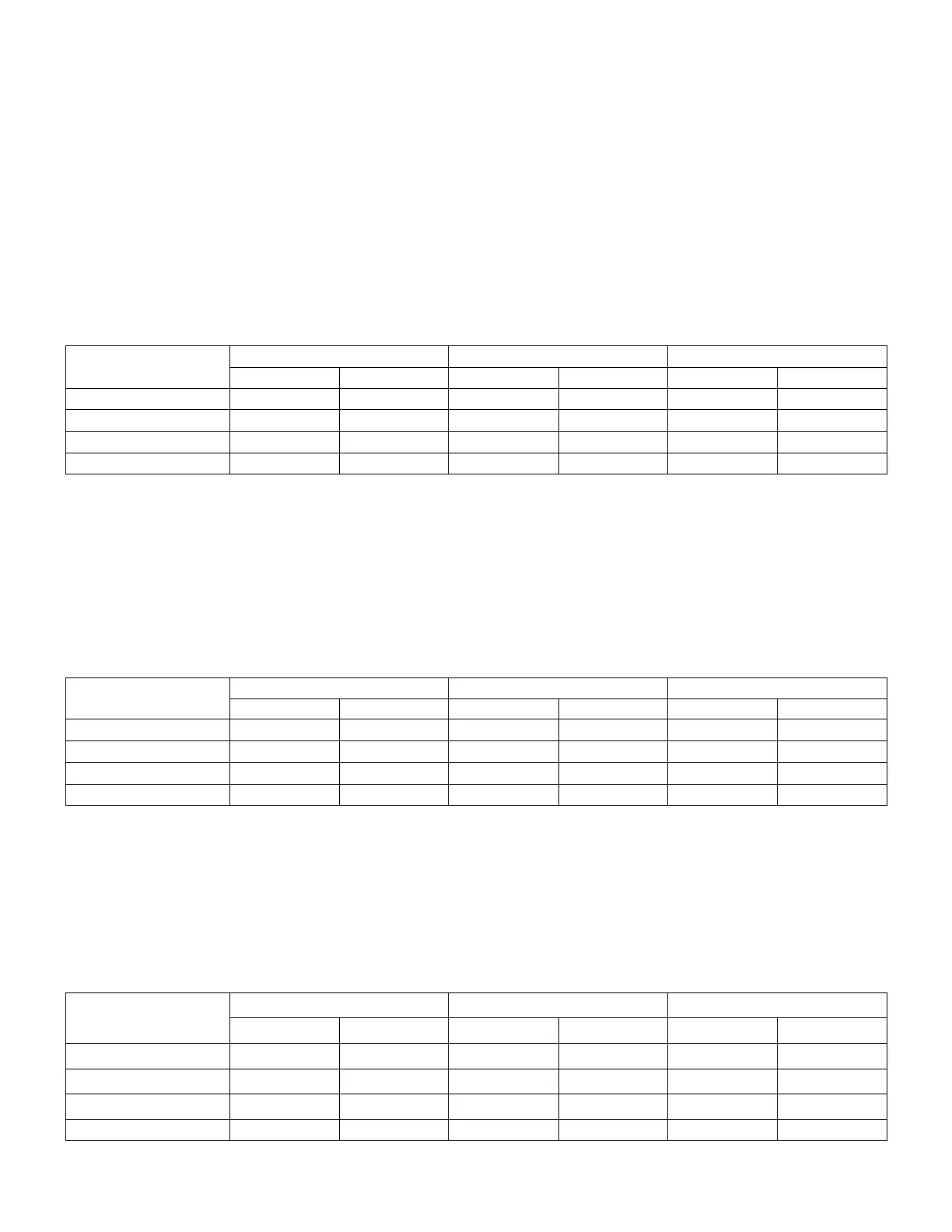9. Supply Air Delivery
Page 37
PRODIGYT M2 UNIT CONTROLLER
9.2.2. Zone Sensor mode, Single Zone CAV Units
ECTO 6.01 option 1,2,3
This configuration is used with an L Connection Zone sensor for single zone constant air volume application. Blower cycles
with demand unless ECTO 6.17 is set to 1. In that case the blower will operate continuously during occupied periods and
cycles with demands during unoccupied periods. All delays as described in Local Tstat Mode still apply.
9.2.3. Local Thermostat Mode, CAV Bypass Zoning Units
ECTO 6.01 option 0 (default) or 12
ECTO 0.01 option 1
This configuration is used for 3
rd
party zoning systems that utilize a blower bypass damper for controlling duct static. There
are four different setpoints: one for cooling, one for ventilation, one for operation during smoke alarm modes, and one for
heating. Blower operates when the G demand is energized. The blower also operates anytime a heat limit trips. All delays as
described in Local Tstat Mode still apply. The M2 controls duct static pressure by reading the duct pressure and varying the
bypass damper position between minimum and maximum positions.
The mininimum/maximum damper positions and static pressure setpoints are listed as follows:
Minimum Position Maximum Position Duct Static SP
Operation
Default ECTO Default ECTO Default ECTO
Cooling 20% 0.17 100% 0.19 1.00"w.c. 0.16
Ventilation 20% 0.17 100% 0.19 1.00"w.c. 0.14
Smoke Alarm Modes 20% 0.17 100% 0.19 1.00"w.c. 0.13
Heating 20% 0.18 100% 0.19 1.00"w.c. 0.15
9.2.4. L Connection Network, CAV Bypass Zoning Units
ECTO 6.01 option 4,5,6,7;
ECTO 0.01 option 1
This configuration is used for L Connection Zoning that utilizes a blower bypass damper for controlling duct static. There are
four different setpoints: one for cooling, one for ventilation, one for operation during smoke alarm modes, and one for heat-
ing. Network commands energize the blower. Blower will cycle with demand unless ECTO 6.17 is set to 1. In that case, the
blower will operate continuously during occupied periods and will cycle during unoccupied periods. Blower also operates
anytime a heat limit trips. All delays as described in Local Tstat Mode still apply.
The M2 controls duct static pressure by reading the duct pressure and varying the bypass damper position between and
minimum and maximum positions. The min/max damper positions and static pressure setpoints are listed as follows:
Minimum Position Maximum Position Duct Static SP
Operation
Default ECTO Default ECTO Default ECTO
Cooling 20% 0.17 100% 0.19 1.00"w.c. 0.16
Ventilation 20% 0.17 100% 0.19 1.00"w.c. 0.14
Smoke Alarm Modes 20% 0.17 100% 0.19 1.00"w.c. 0.13
Heating 20% 0.18 100% 0.19 1.00"w.c. 0.15
9.2.5. Local Thermostat Mode, VAV units
ECTO 6.01 option 0 (default) or 12;
ECTO 0.01 option 63
This configuration is used for 3
rd
party VAV zoning systems. Blower speed is controlled by the factory installed VFD between
a minimum and maximum speed to maintain duct static pressure setpoints. There are four different setpoints: one for cool-
ing, one for ventilation, one for operation during smoke alarm modes, and one for heating. The blower is enabled by a G
demand. The M2 controls the duct static pressure by reading the duct pressure and varying the blower speed on units with
VFDs.
The minimum/maximum speed and static pressure setpoints are listed as follows:
Minimum Speed Maximum Speed Duct Static SP
pera
on
Default ECTO Default ECTO Default ECTO
Cooling 50% 0.06 100% 0.08 1.00"w.c. 0.05
Ventilation 50% 0.06 100% 0.08 1.00"w.c. 0.03
Smoke Alarm Modes 50% 0.06 100% 0.08 1.00"w.c. 0.02
Heating 50% 0.07 100% 0.08 1.00"w.c. 0.04