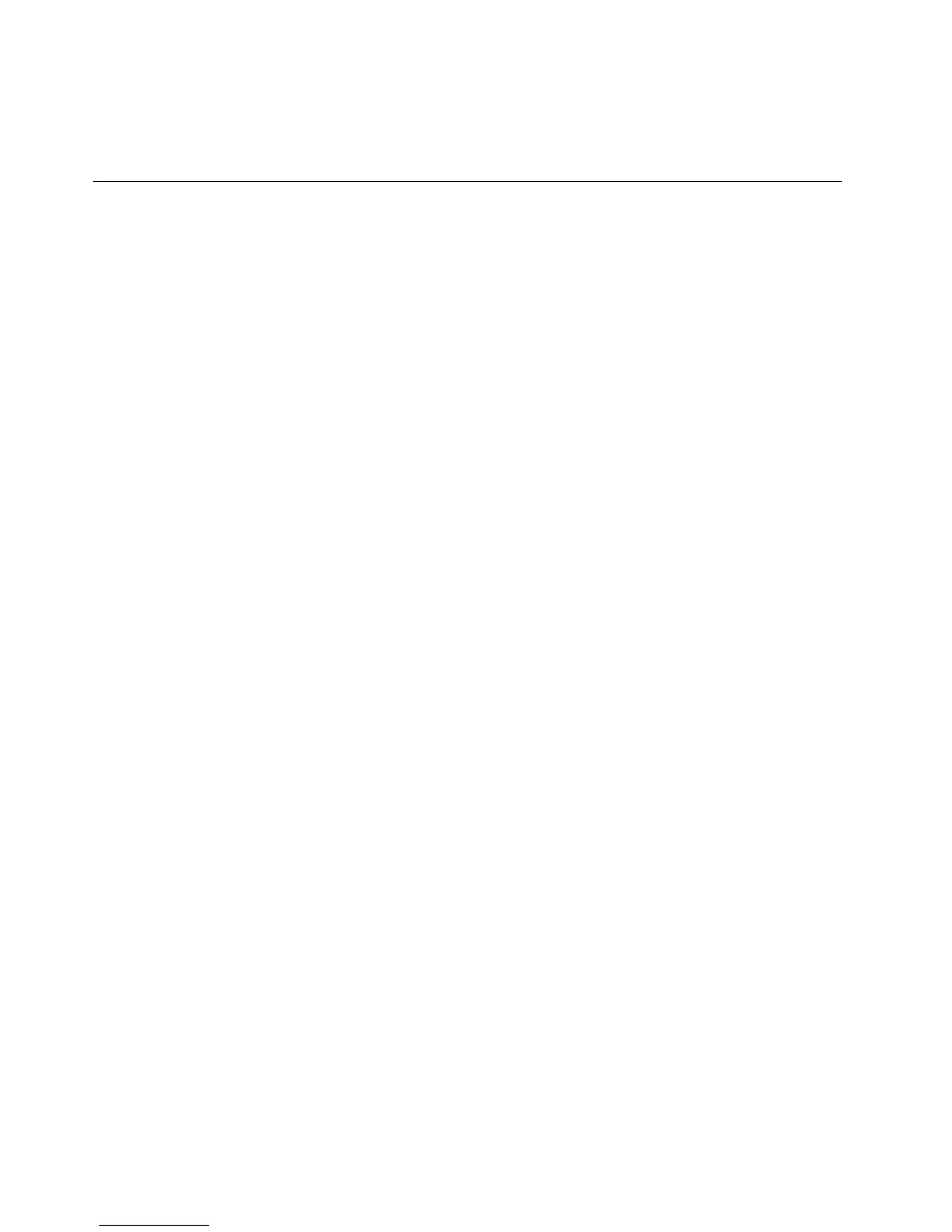•Startinstallation:Thistaskstartstheactualinstallationprocess.First,thediskispreparedusingthedisk
andpartitioninformationyouspecied.Thenyouarepromptedtoinserttheoperatingsystemdisk,and
theoperatingsystemisinstalledusingtheinformationthatyouspecied.
ConguringtheonboardSATAsoftwareRAID
ThischapterprovidesinstructionsonhowtoconguretheonboardSATAsoftwareRAIDbyusingtheINTEL
ESRT2CongurationUtilityprogram.
RAIDinformation
Duringsystemstartup,theSATARAIDBIOSisinitializedandtheBIOSversionoftheRAIDadapter,the
currentRAIDstatus,andthecongurationofthearraywillbedisplayedonthescreen.Thestatusofthe
arraywillbeoneofthefollowing:
1.Online
ThisstatusindicatesthenormaloperationoftheRAIDarray.
2.Degrade
Thisstatusindicatesthatmorethanoneharddiskdriveisfaultyordisconnectedfrommirrorvolume
andyouhavetoreplacethefaultyharddiskdrivesandrecoverthedatathroughtheRebuildfunction.
3.Ofine
ThisstatusindicatesthattheRAIDarrayisfailedandunabletoberestoredbyrebuilding.Youhaveto
createthearrayagain.
StartingtheIntelEmbeddedServerRAIDT echnologyIIprogram
TostarttheIntelEmbeddedServerRAIDTechnologyIIprogram,dothefollowing:
1.DuringthePOST,whenyouseethemessage“Press<Ctrl><E>toenterEmbeddedRAIDII
CongurationUtility”,pressCtrl+EtoenterthemainmenufortheSATARAIDcongurationprogram.
2.FollowtheinstructionsonthescreentoconguretheSATARAID.Whenworkingwiththisprogram,
youmustusethekeyboard.Thekeysusedtoperformvarioustasksaredisplayedatthebottom
ofeachscreen.
ThemainmenuoftheSATARAIDcongurationprogramincludesthefollowingitems:
•TheCongureitemisforconguringtheRAIDvolume,includingcreatinganewvolume,deletinga
volume,addingavolume,andsettingtheRAIDvolumebootsequence.
•TheInitializeitemisforinitializingtheRAIDvolume.
•TheObjectsitemisforselectingAdapter,Logicaldrive,orPhysicalDriveanddoingrelatedsettings.
•TheRebuilditemisforrebuildingtheRAIDvolume.
•TheCheckConsistencyitemisforconsistencycheck.
CreatingaRAIDvolume
ThissectionprovidesinstructionsonhowtocreateaRAIDvolumebyusingtheIntelEmbeddedServer
RAIDTechnologyIIprogram.
TherearethreemethodstocreateaRAIDvolume:
•EasyConguration:UsingallharddiskdrivestocreateaRAIDarray.Youcansetthestripesizebyusing
thismethod,however,youcannotselectthecapacityofthearray.
•NewConguration:IfyouusethismethodtocreateaRAIDarray,theexistingRAIDarraywillbedeleted.
YoucanselectboththestripesizeandthearraycapacityforthenewRAIDarray.
106ThinkServerTD230InstallationandUserGuide
