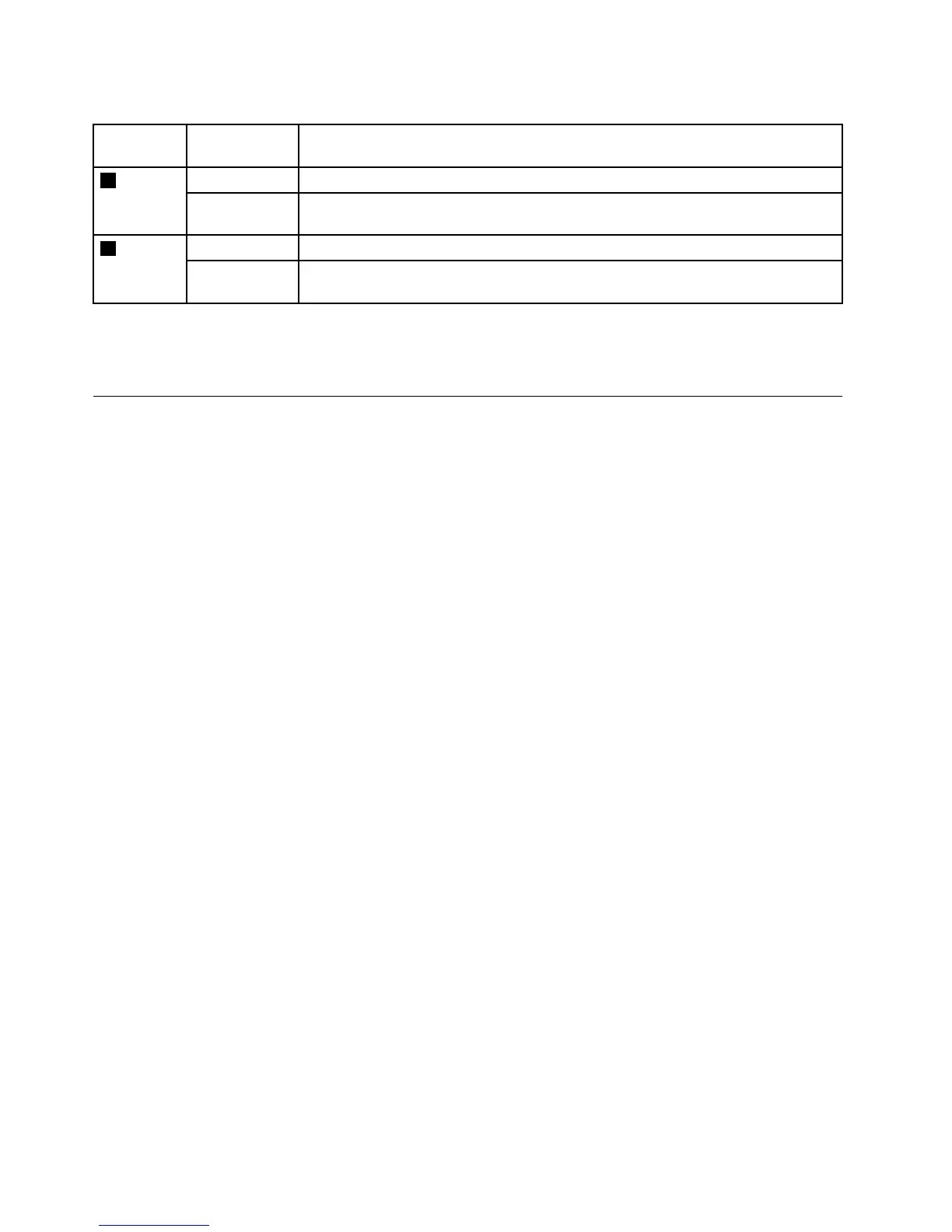Table7.Jumperblocksettings(continued)
Jumper
blockPinpositionDescription
Pins1-2
Thesepinsshouldhaveajumperinplacefornormalsystemoperation(default).
4J2D2:
CMOSclear
Pins2-3
Ifthesepinsarejumpered,theCMOSsettingswillbeclearedonthenextreset.
Thesepinsshouldnotbejumperedfornormaloperation.
Pins1-2
Thesepinsshouldhaveajumperinplacefornormalsystemoperation(default).
5J2D1:
Password
clear
Pins2-3
Ifthesepinsarejumpered,administratoranduserpasswordswillbeclearedonthe
nextreset.Thesepinsshouldnotbejumperedfornormaloperation.
Note:BeforeclearingtheCMOS,turnofftheserveranddisconnectthepowercord.Movethejumperfrom
pins1-2topins2-3.Waitmorethanveminutes;then,movethejumperbacktothenormalposition(pins
1-2isshortcircuited)toclearCMOS.
Locatingconnectorsonthehot-swapharddiskdrivebackplanes
Therearetwohot-swapharddiskdrivebackplanesinstalledintheservermodelwithhot-swapharddisk
drives.Figure10“Connectorlocationsonthehot-swapharddiskdrivebackplanes”onpage19shows
theconnectorlocationsonthehot-swapharddiskdrivebackplanes.
18ThinkServerTD230InstallationandUserGuide
