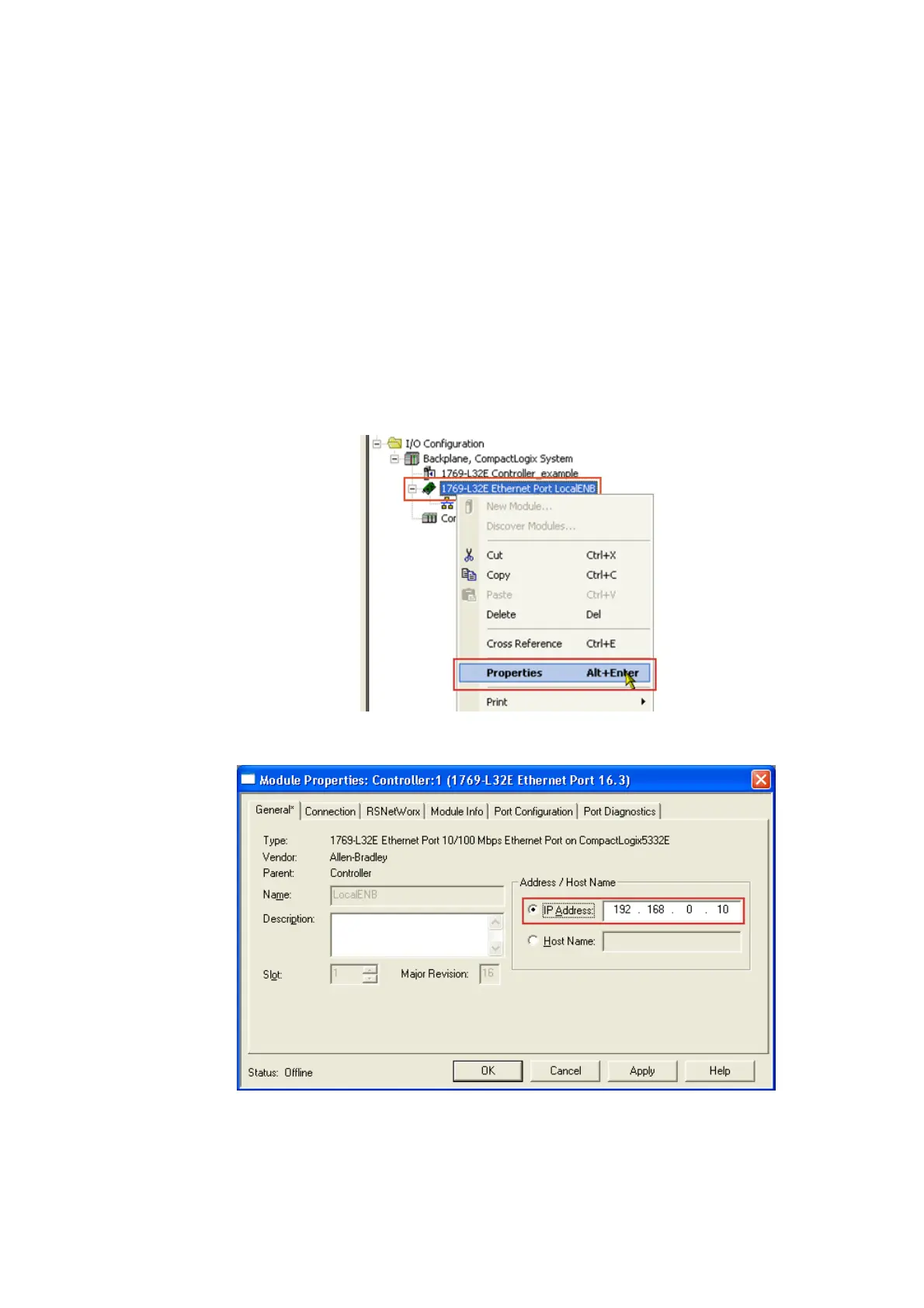Lenze · Decentralised frequency inverter 8400 motec (EtherNet/IP™ option) · EDS84DMOTEIP EN 2.0 - 10/2013 28
Commissioning
Configuring the host system (scanner)
_ _ _ _ _ _ _ _ _ _ _ _ _ _ _ _ _ _ _ _ _ _ _ _ _ _ _ _ _ _ _ _ _ _ _ _ _ _ _ _ _ _ _ _ _ _ _ _ _ _ _ _ _ _ _ _ _ _ _ _ _ _ _ _
6.2.2 Example: IP configuration of the Allen-Bradley 1769-L32E CompactLogix controller
In this example, the Allen-Bradley 1769-L32E CompactLogix controller with integrated EtherNet/IP
interface is used to communicate with Inverter Drives 8400 motec.
The »RSLogix 5000« programming software from Rockwell is used for the configuration.
To establish communication via an EtherNet/IP network, add the controller and its scanner to the I/
O configuration.
How to set the IP configuration of the 1769-L32E CompactLogix controller using the
»RSLogix 5000« programming software:
1. Click on the I/O Configuration folder in the configuration tree.
2. Right click on "1769-L32E Ethernet Port LocalENB" and select "Properties" from the context
menu.
3. Go to the General tab of the "Module Properties: ..." dialog window and enter the IP address
of the scanner.
4. Then click OK.
