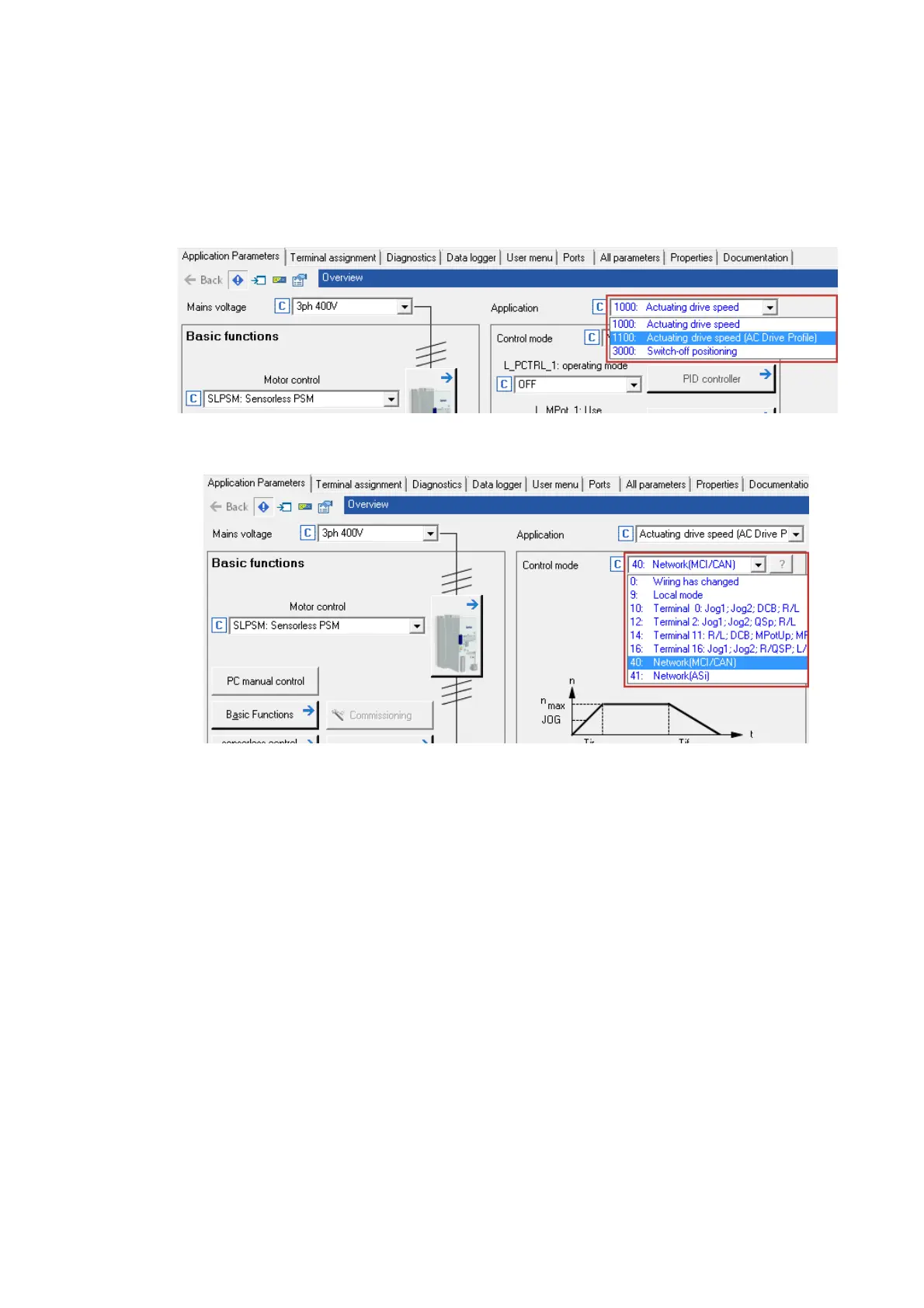Lenze · Decentralised frequency inverter 8400 motec (EtherNet/IP™ option) · EDS84DMOTEIP EN 2.0 - 10/2013 56
I/O data transfer (implicit messages)
I/O configuration in the »Engineer«
_ _ _ _ _ _ _ _ _ _ _ _ _ _ _ _ _ _ _ _ _ _ _ _ _ _ _ _ _ _ _ _ _ _ _ _ _ _ _ _ _ _ _ _ _ _ _ _ _ _ _ _ _ _ _ _ _ _ _ _ _ _ _ _
8.5.2 Configuring "AC Drive Profile" application
How to configure the "AC Drive Profile" application in the »Engineer«:
1. Select the "AC Drive Profile" application (C00005 = 1100) in the Application parameters tab.
2. Make the default setting of the I/O configuration.
Select "MCI" control mode (C00007 = 40).
