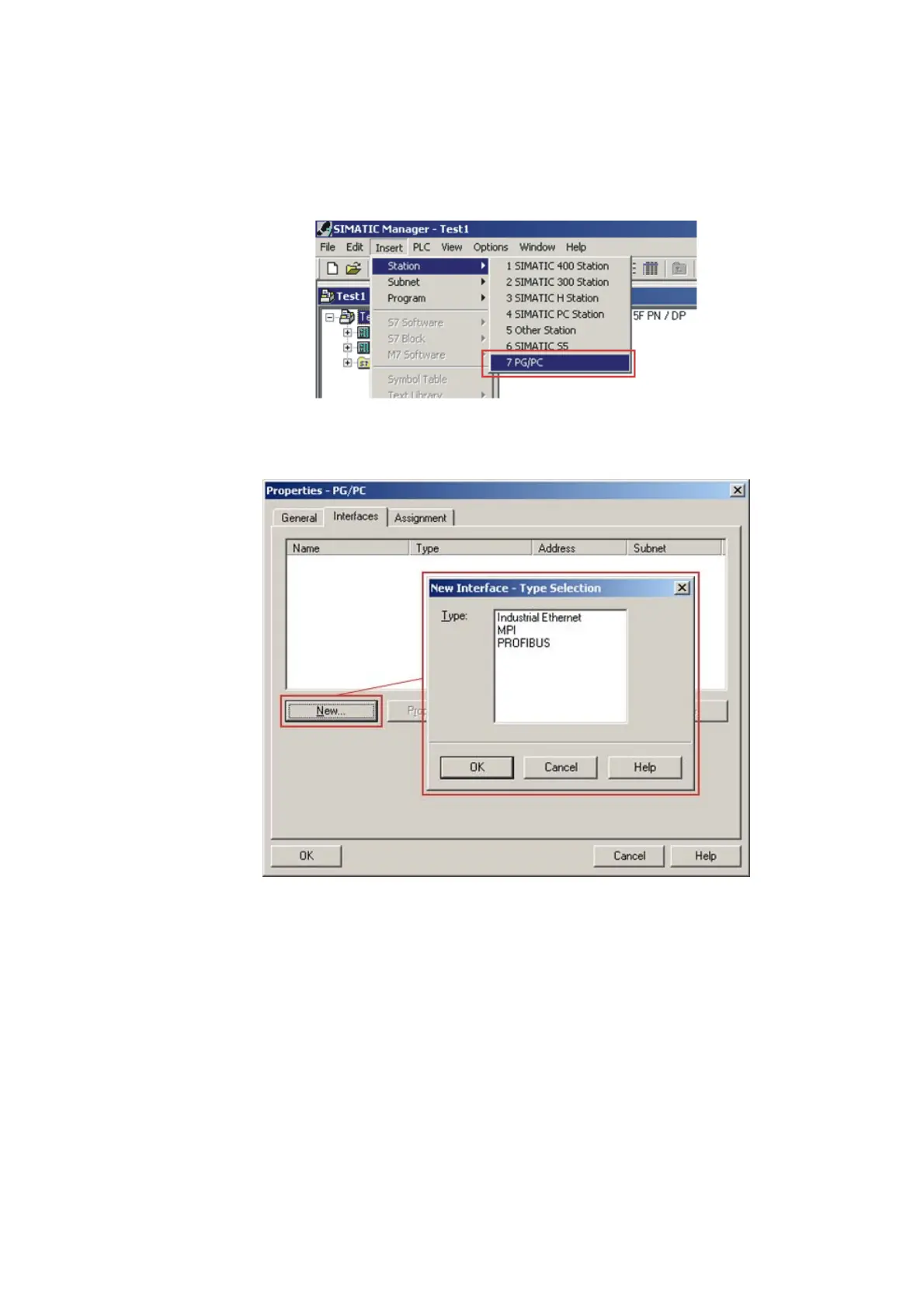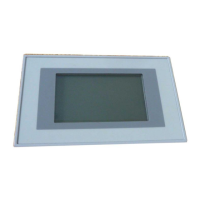6 Commissioning
6.5 Going online with »Engineer« via TCI
37
Lenze · E84AYCPM communication module (PROFIBUS®) · Communication Manual · DMS 5.0 EN · 11/2012 · TD17
_ _ _ _ _ _ _ _ _ _ _ _ _ _ _ _ _ _ _ _ _ _ _ _ _ _ _ _ _ _ _ _ _ _ _ _ _ _ _ _ _ _ _ _ _ _ _ _ _ _ _ _ _ _ _ _ _ _ _ _ _ _ _ _
4. Load the »STEP7« project to the CPU.
5. Use the menu command Insert Station 7PG/PC to integrate a PG/PC station into the
»STEP7« project.
6. By double-clicking the PG/PC station inserted, open its "Properties" dialog.
7. Under the Interfaces tab, select a new Ethernet interface and confirm the selection with
OK.