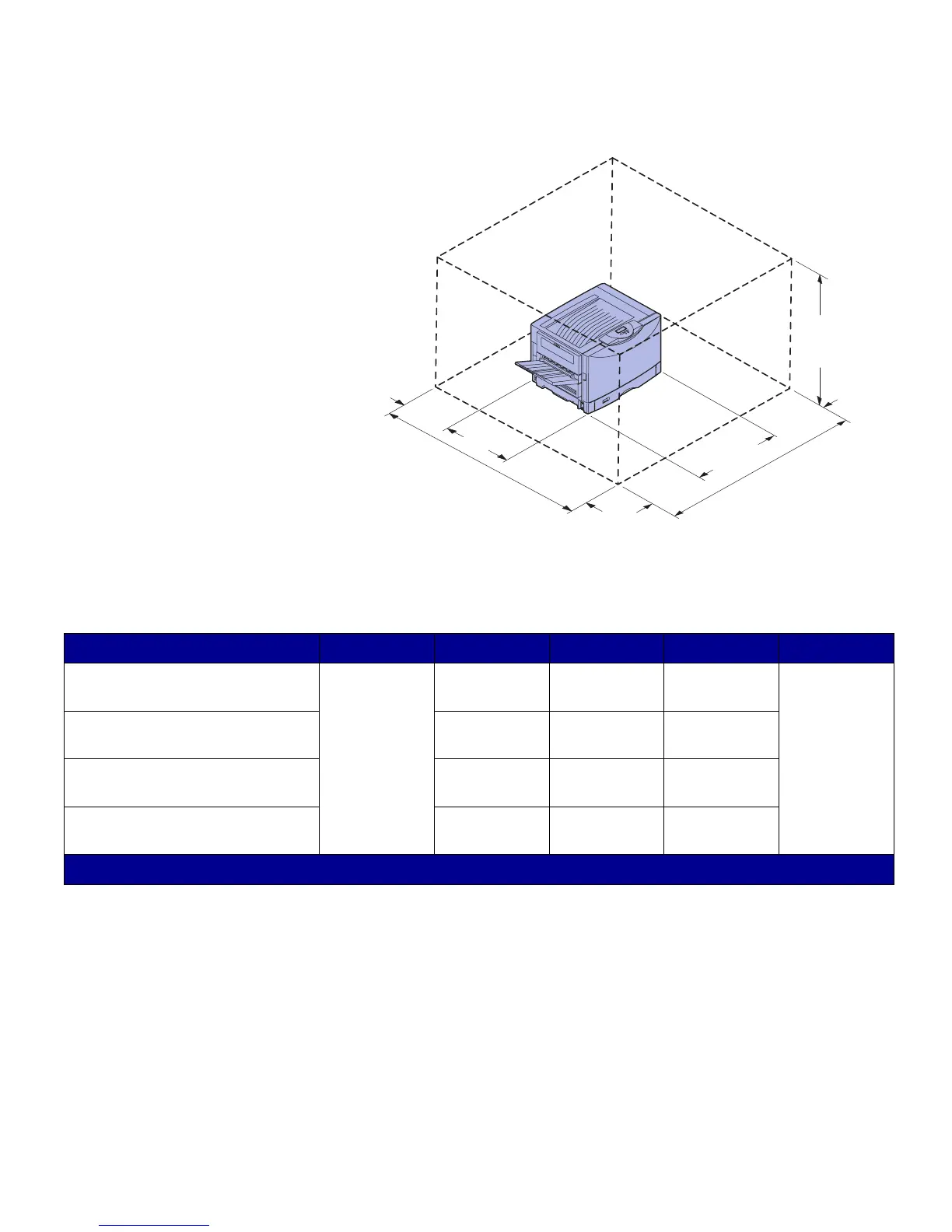When selecting a location for the base model, make sure you have at
least the amount of space indicated in the figure.
660.4 mm
(26 in.)
1498.6 mm
(59 in.)
1181.1 mm
(46.5 in.)
740.6 mm
(29.1 in.)
127 mm
(5 in.)
152.1 mm
(6 in.)
330.2 mm
(13 in.)
Space and clearance requirements change depending on the printer
model. See the table below for the requirements for your model.
Space and clearance requirements
Model Left side Right side Total height
*
Total width
*
Total depth
*
Lexmark C912 (base) 330.2 mm
(13 in.)
152.4 mm
(6 in.)
740.6 mm
(29.1 in.)
1181.1 mm
(46.5 in.)
1498.6 mm
(59 in.)
Lexmark C912n (network) 152.4 mm
(6 in.)
869.6 mm
(34.2 in.)
1181.1 mm
(46.5 in.)
Lexmark C912dn (duplex network) 330.2 mm
(13 in.)
869.6 mm
(34.2 in.)
1355.4 mm
(53.4 in.)
Lexmark C912 with a high
capacity feeder
762 mm
(30 in.)
1384.3 mm
(54.5 in.)
1787.2 mm
(70.4 in.)
* Includes the printer and any standard options for that model.
Select a location for your printer
3
