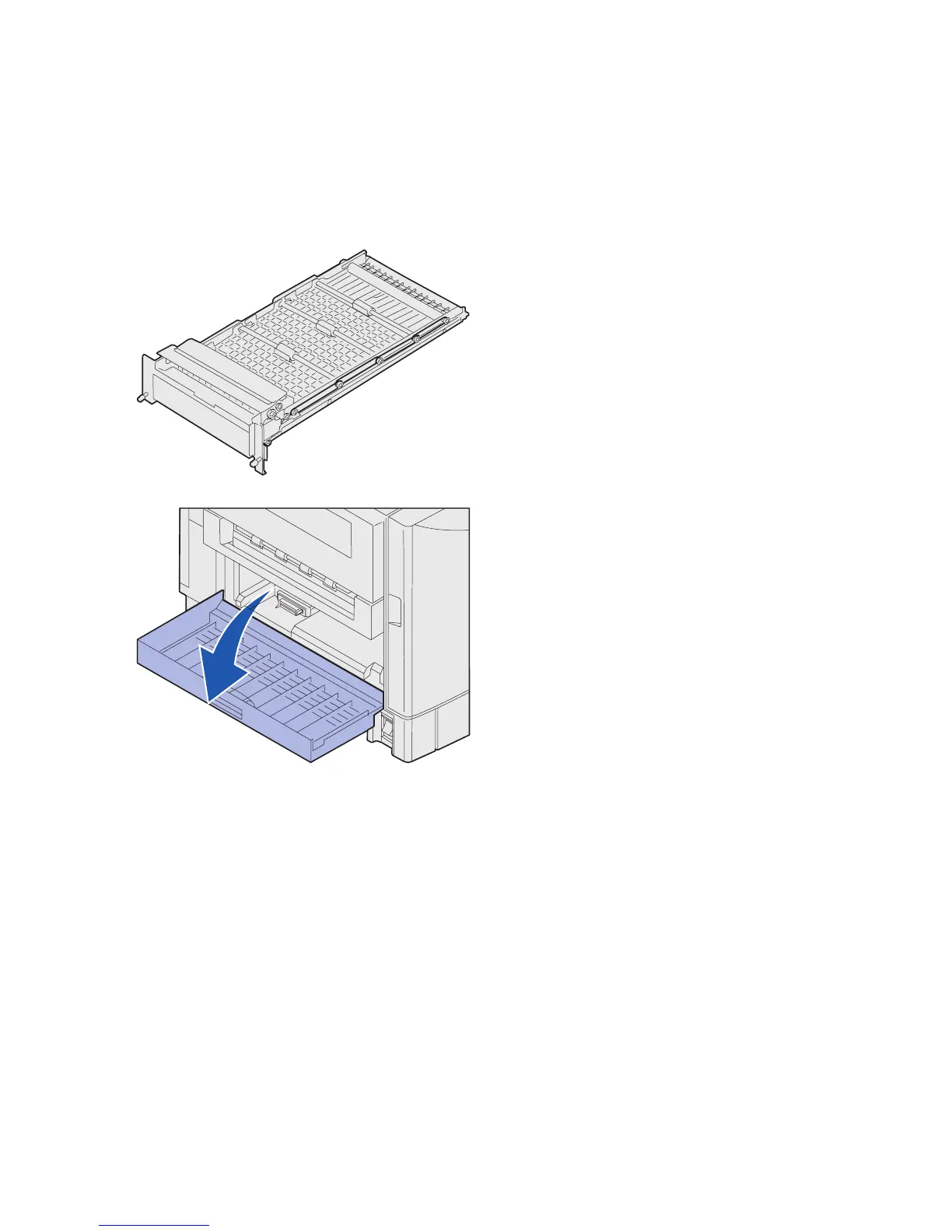Installing an optional duplex unit
Note: Refer to the publications CD for information about
the types and sizes of paper the duplex unit supports.
Your printer supports an optional duplex
unit that provides two-sided printing.
1 Remove the duplex unit from its
packing material.
2 Remove any shipping tape and
additional packing material.
3 Open the duplex unit access door
on the left side of the printer.
Set up the printer and paper handling options
8
