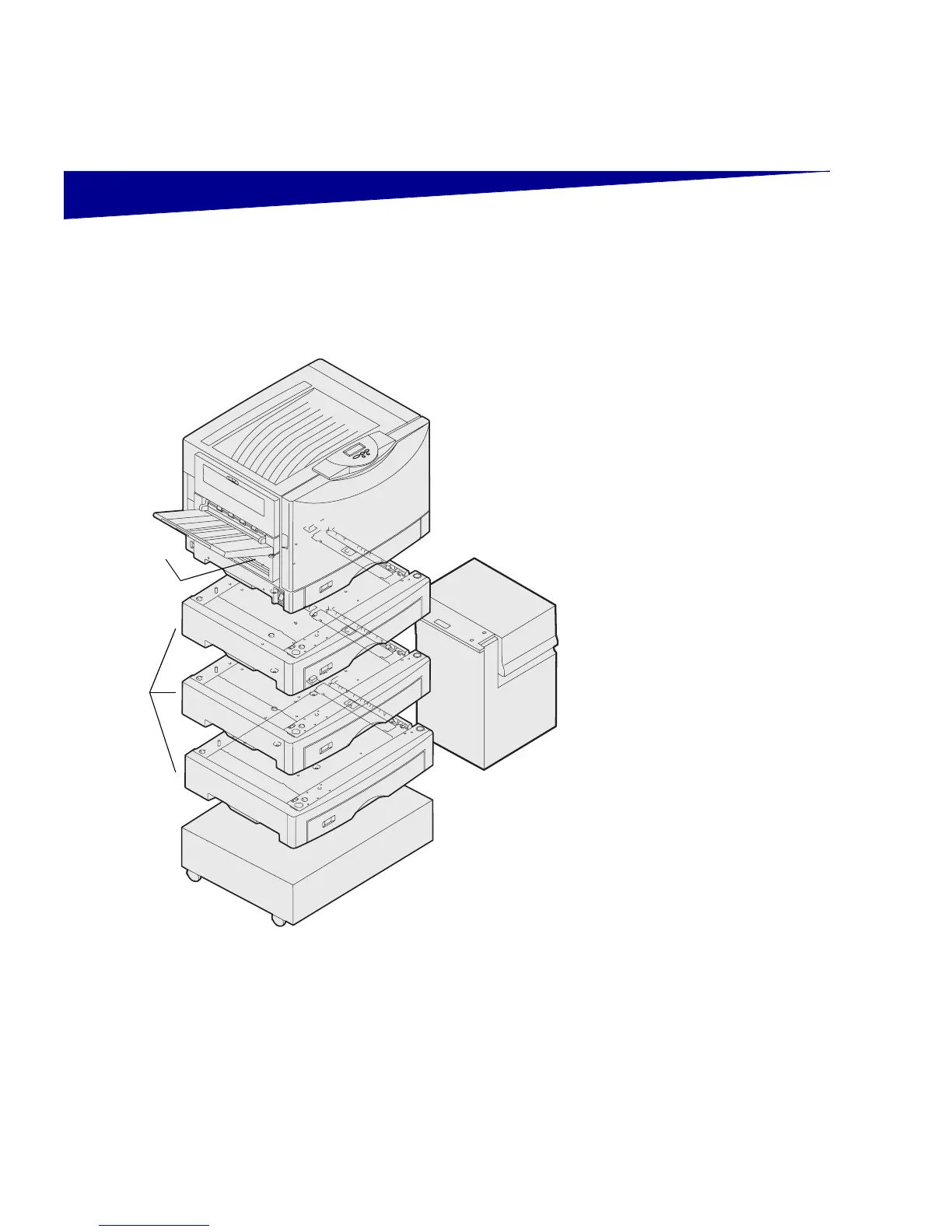Introduction
About your printer
Your printer is available in three models:
To customize your Lexmark C912 printer,
you can purchase a variety of input
options, including a high capacity feeder.
If you purchased a finisher to go with your
printer, refer to the documentation that
came with the finisher for information
about setting it up with the printer.
High capacity
feeder
(see page 10)
Printer base
(see page 5)
Printer
(see page 6)
550-sheet
drawers
(see page 5)
Duplex unit
(see page 8)
•Lexmark C912 (base model)
•
•
– 2400 IQ resolution
– 128MB of standard memory
– One 550-sheet tray,
multipurpose feeder
– USB and parallel connectors
Lexmark C912n (network model)
– 256MB of standard memory
– One additional 550-sheet drawer
– Ethernet 10BaseT/100BaseTX
print server installed
– USB and Ethernet connectors
Lexmark C912dn (duplex network)
– Duplex unit
– All features of the network model
Introduction
viii
