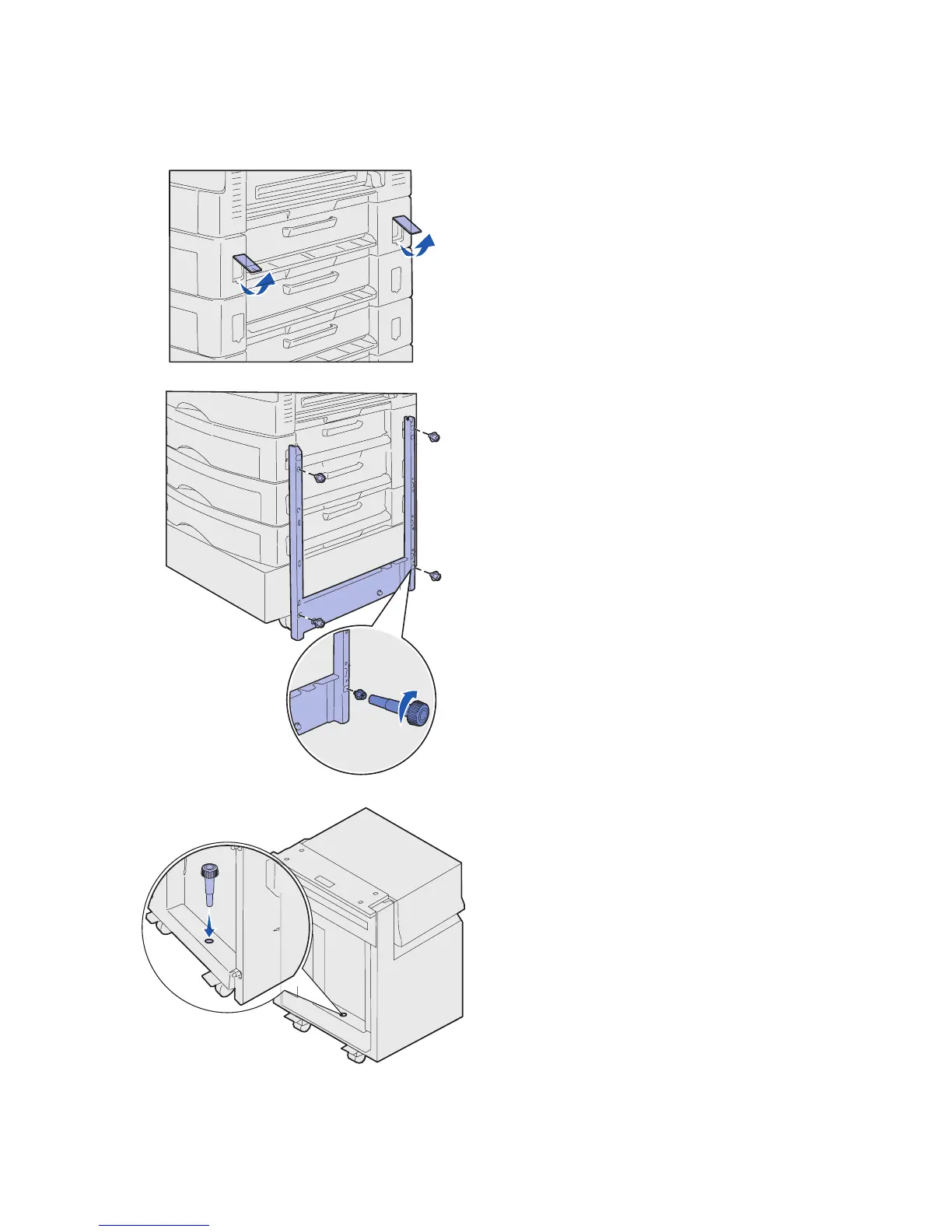Attaching the docking frame
1 Remove the two side covers from
the top 550-sheet drawer.
You may need to use a small
flathead screwdriver to pry the
covers up and outward.
2 Insert two screws through the top
screw holes of the docking frame
as shown.
3 Use the wrench to tighten the
screws.
4 Insert two screws through the
bottom screw holes of the docking
frame as shown.
5 Tighten the screws.
6 Place the wrench in the holder on
the high capacity feeder.
Set up the printer and paper handling options
11
