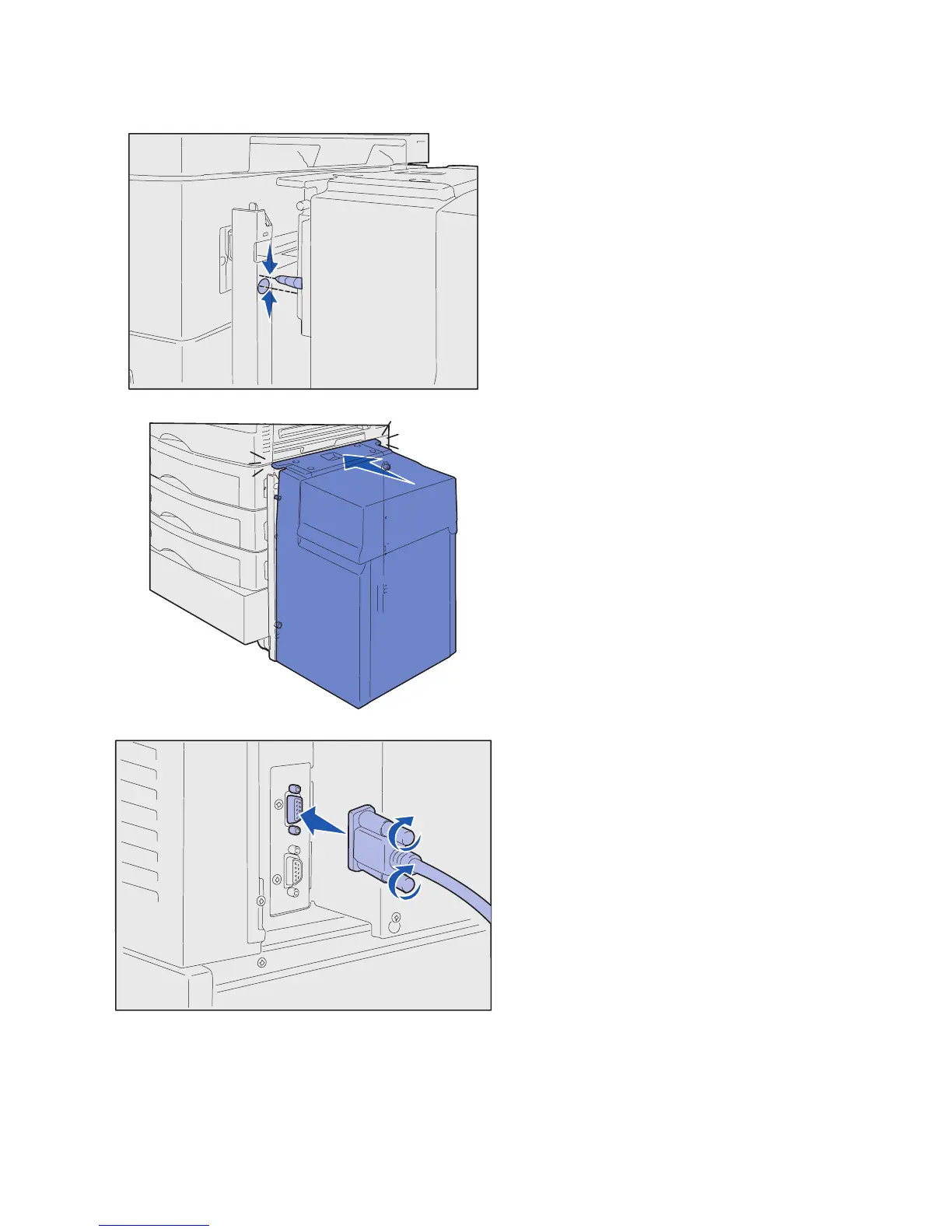4 Roll the high capacity feeder
toward the printer and check the
alignment of the pins with the
holes in the docking frame.
If the pins do not align with the
holes in the docking frame, see
“Installing height adjustment
spacers” on page 15.
5 Roll the high capacity feeder
toward the printer until the feeder
locks to the docking frame.
You hear a click when the feeder
locks into the correct position.
6 Attach the interface cable to the
back of the printer and tighten the
thumbscrews.
Do not install the high capacity
feeder power cord at this time.
Set up the printer and paper handling options
13
