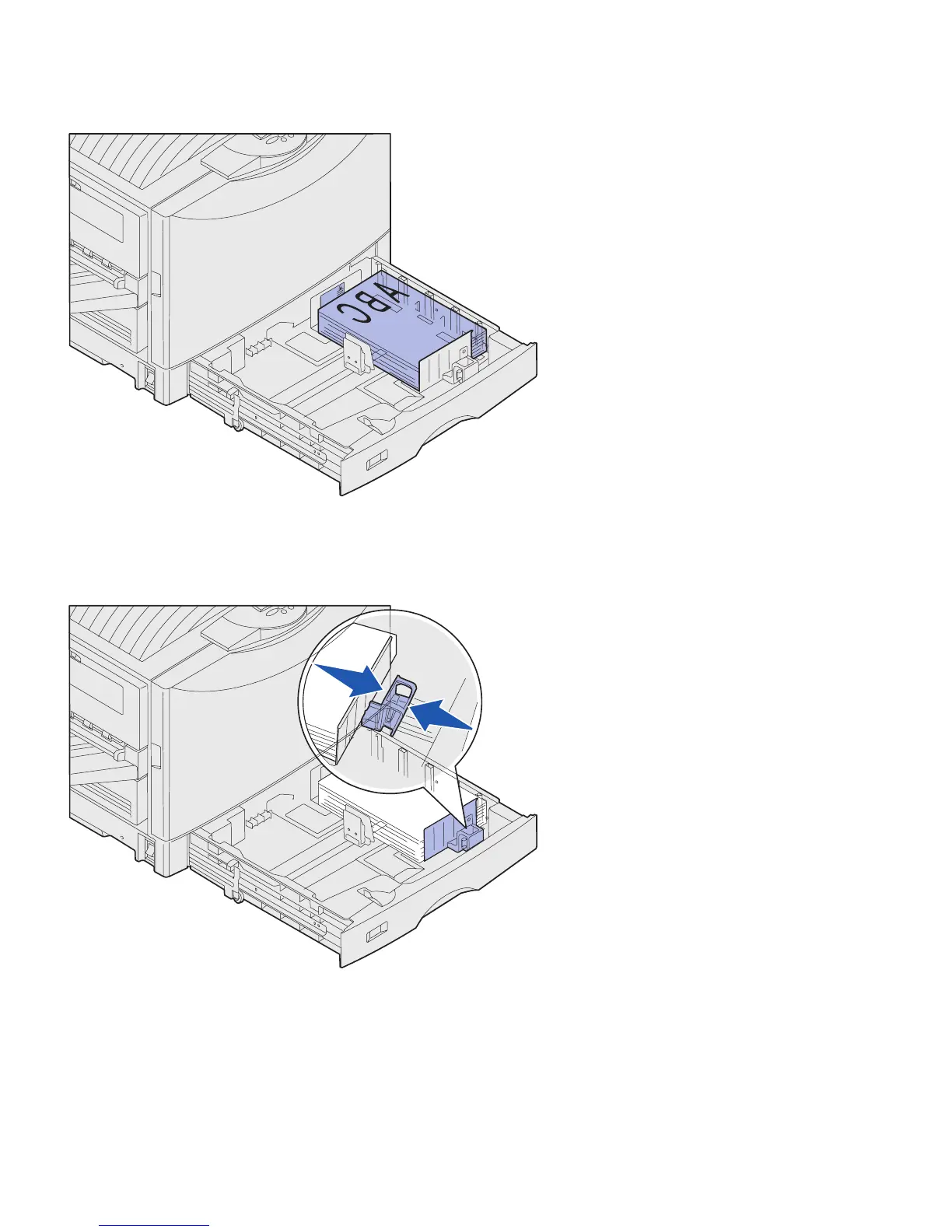6 Place the paper in the tray, print
side down.
Note: Do not exceed the maximum stack height for the
size and weight media you are using (see page 39).
Overfilling the tray may cause jams.
7 Squeeze the front paper guide
lever and slide the guide until it
lightly touches the stack of paper.
Load paper
42
