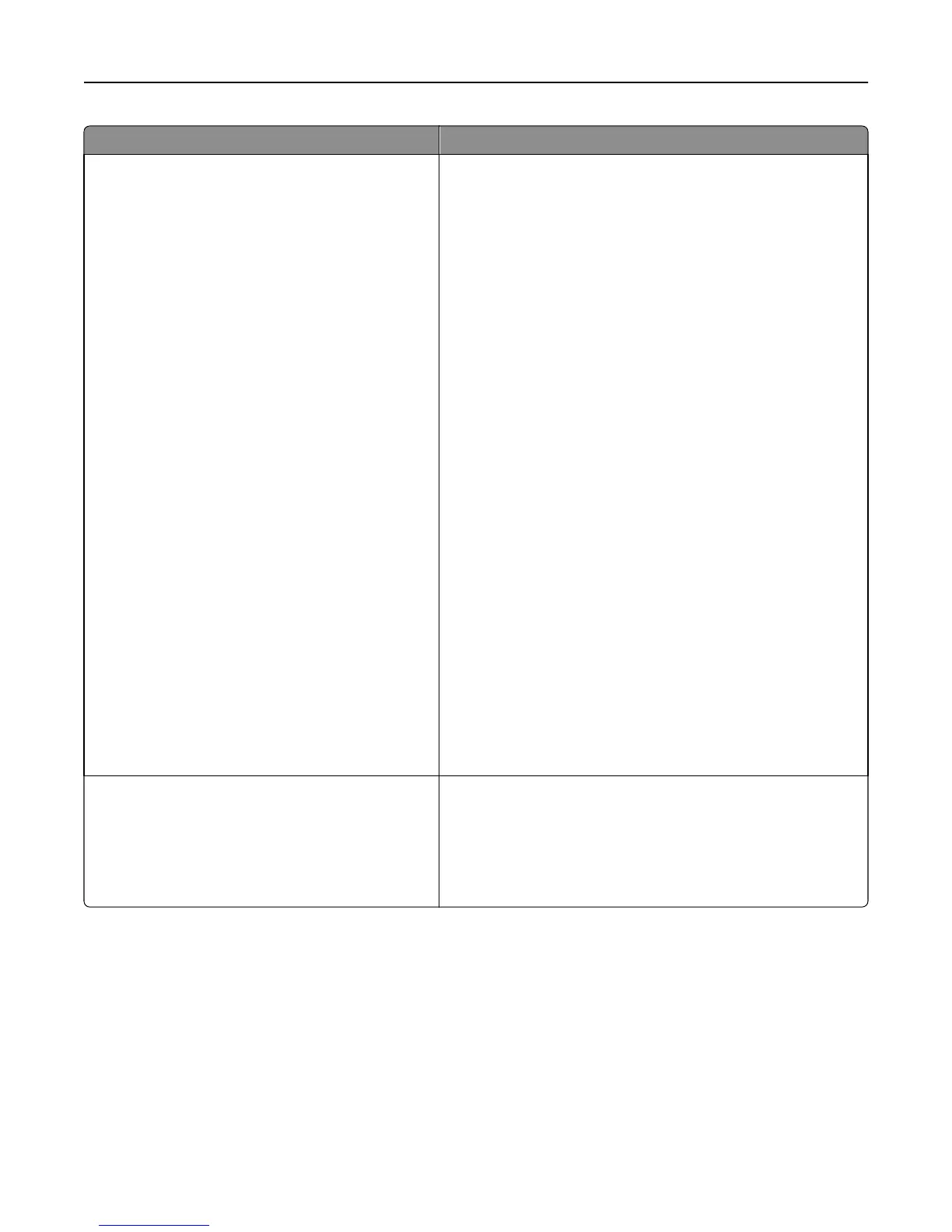Use To
Keyboard
Keyboard Type
English
Francais
Francais Canadien
Deutsch
Italiano
Espanol
Greek
Dansk
Norsk
Nederlands
Svenska
Suomi
Portuguese
Russian
Polski
Swiss German
Swiss French
Korean
Magyar
Turkish
Czech
Simplified Chinese
Traditional Chinese
Japanese
Custom Key 1
Custom Key 2
Specify a language and custom key information for the control
panel keyboard. The additional tabs enable access to accent marks
and symbols from the keypad on the control panel.
Notes:
• This menu appears only in touch‑screen printer models.
• Custom Key 2 appears only in select touch‑screen printer
models.
Paper Sizes
US
Metric
Specify the unit of measurement for paper sizes.
Notes:
• US is the factory default setting.
• The initial setting is determined by your country or region
selection in the initial setup wizard.
Understanding the printer menus 217
