Operation
63
300554859_002_C0 - 11/2016 - © Leybold
Fig. 4.4 Webserver connection
4.8 Webserver
Connect a computer to interface ETH (X150). Then use a browser to access
the IP address of the TURBOLAB. You can find the IP address through
Menu → System → Network Info or at Menu → System → QR Link.
In order to be able to operate the pump system through the Ethernet inter-
face, the control hierarchy in the display must be changed to ETH Remote.
Otherwise, it will only be possible to read parameters
Logging in
Username: user
Password: user
Then press LOGIN.
Artisan Technology Group - Quality Instrumentation ... Guaranteed | (888) 88-SOURCE | www.artisantg.com
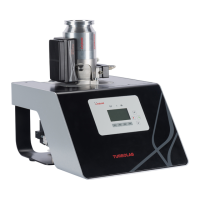
