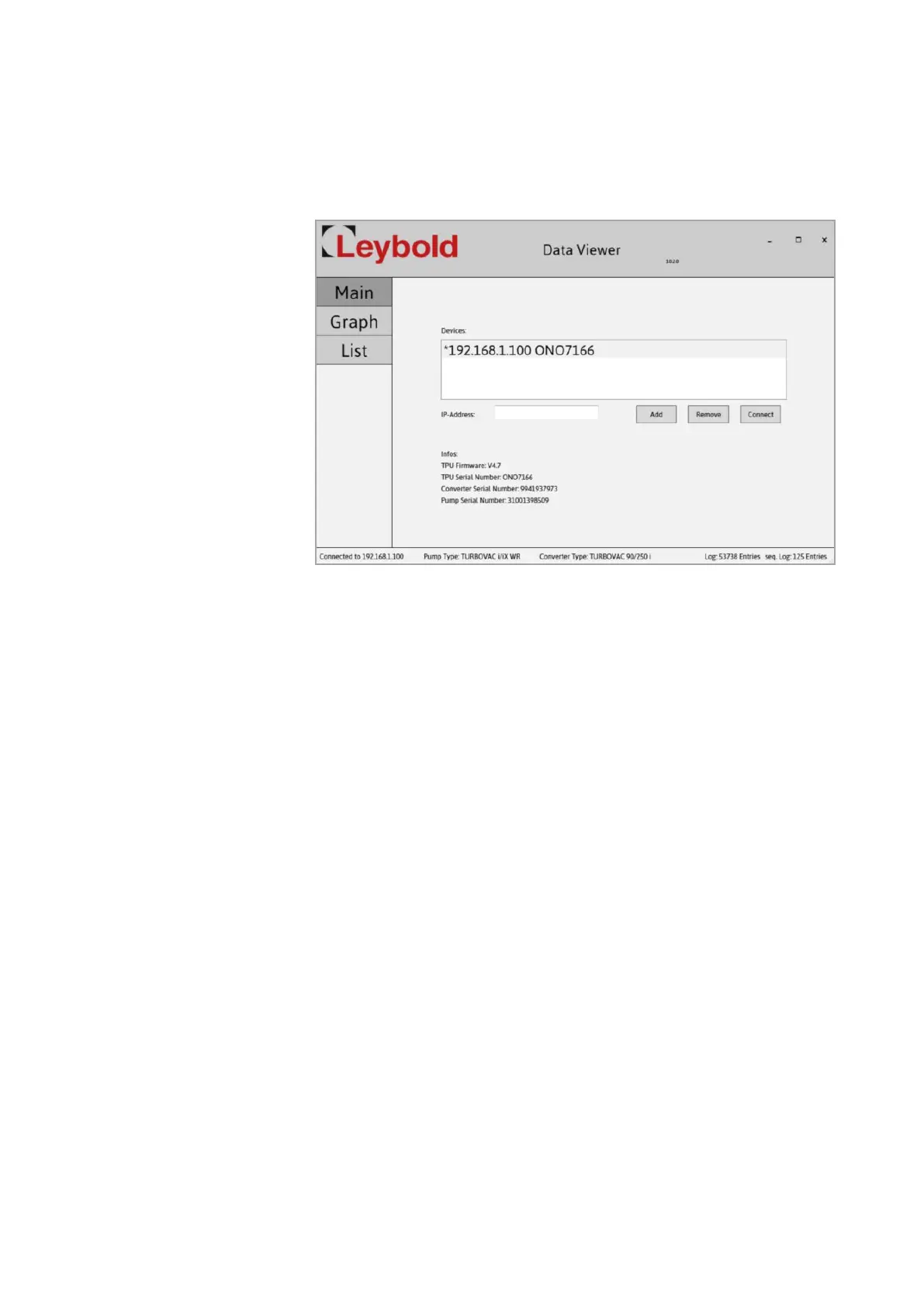Operation
72
300554859_002_C0 - 11/2016 - © Leybold
Fig. 4.16 Start screen of the DataViewer
4.9 Data Viewer
This tool serves the purpose of analysing and assessing the data recorded
from the pump system. Here the process engineering measurement data is
displayed by way of a graph as well as in a table.
Establishing the Link
To establish a link with the device, enter the IP address of the device into the
entry field “IP-Address”. Then confirm the IP address through Add Device. If
the IP address is correct then it will be displayed in the “Devices Window. To
establish the link, click on the IP address and confirm through Connect.
Artisan Technology Group - Quality Instrumentation ... Guaranteed | (888) 88-SOURCE | www.artisantg.com
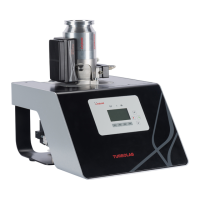