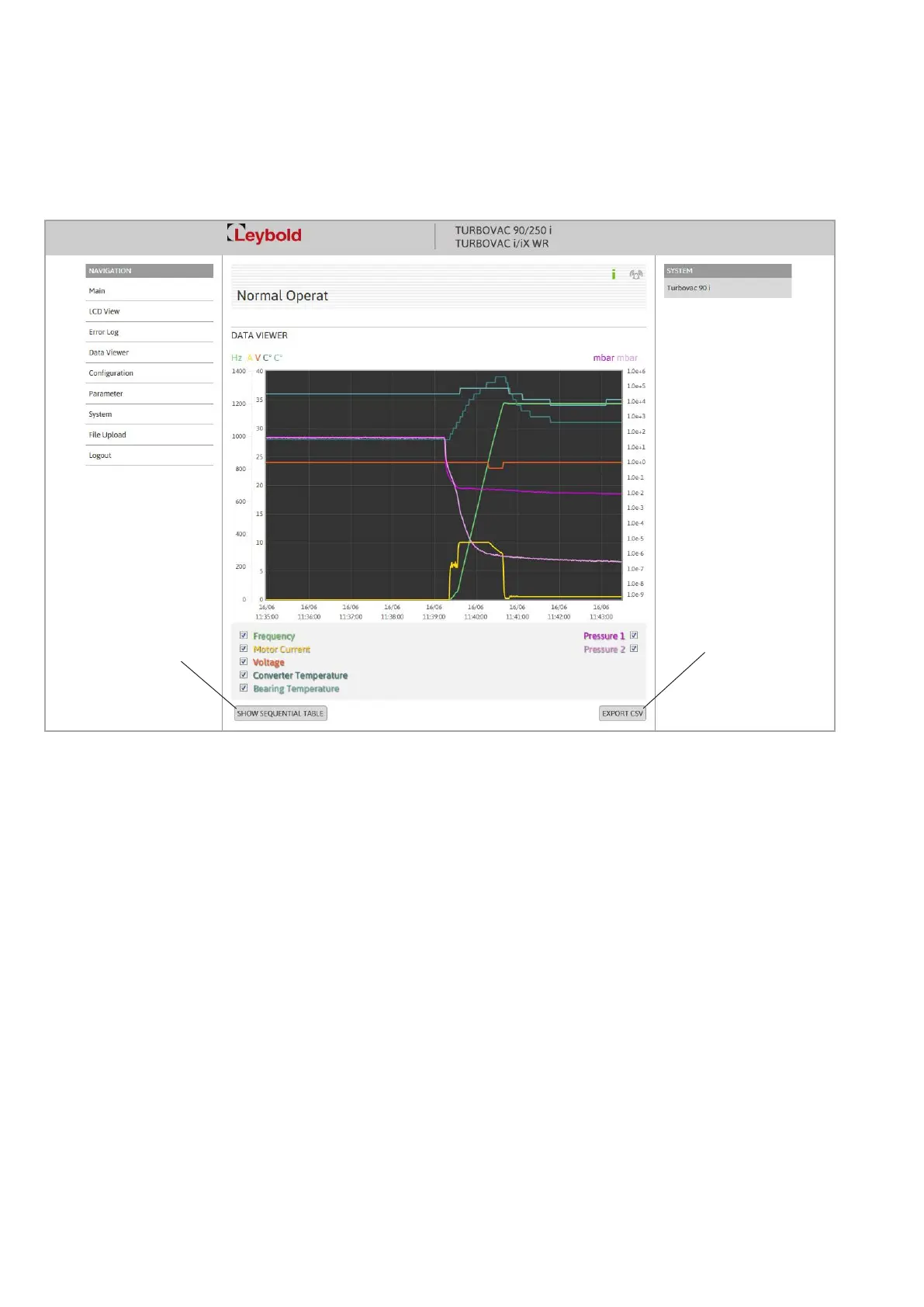Operation
66
300554859_002_C0 - 11/2016 - © Leybold
Fig. 4.8 DataViewer
Switchover between
sequential/cyclic
Export CSV file
DataViewer
To correctly display the trend of the data even after a longer downtime fully
powered down it is necessary that the instrument has recorded 512 data
records first. Depending on the setup LoggingCycle this can take more or
less time. When initialising the LoggingCycle we recommend setting it to 1
second.
Through the corresponding checkmarks the measurement data can be
selected. The queried data is updated constantly in a table placed under the
graph.
Through parameter I900 you may modify the LoggingCycle. Through the
LoggingCycle you may define the distance in time the individual data records
are recorded.
Artisan Technology Group - Quality Instrumentation ... Guaranteed | (888) 88-SOURCE | www.artisantg.com
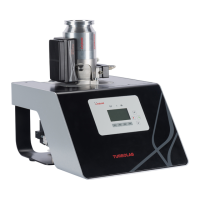