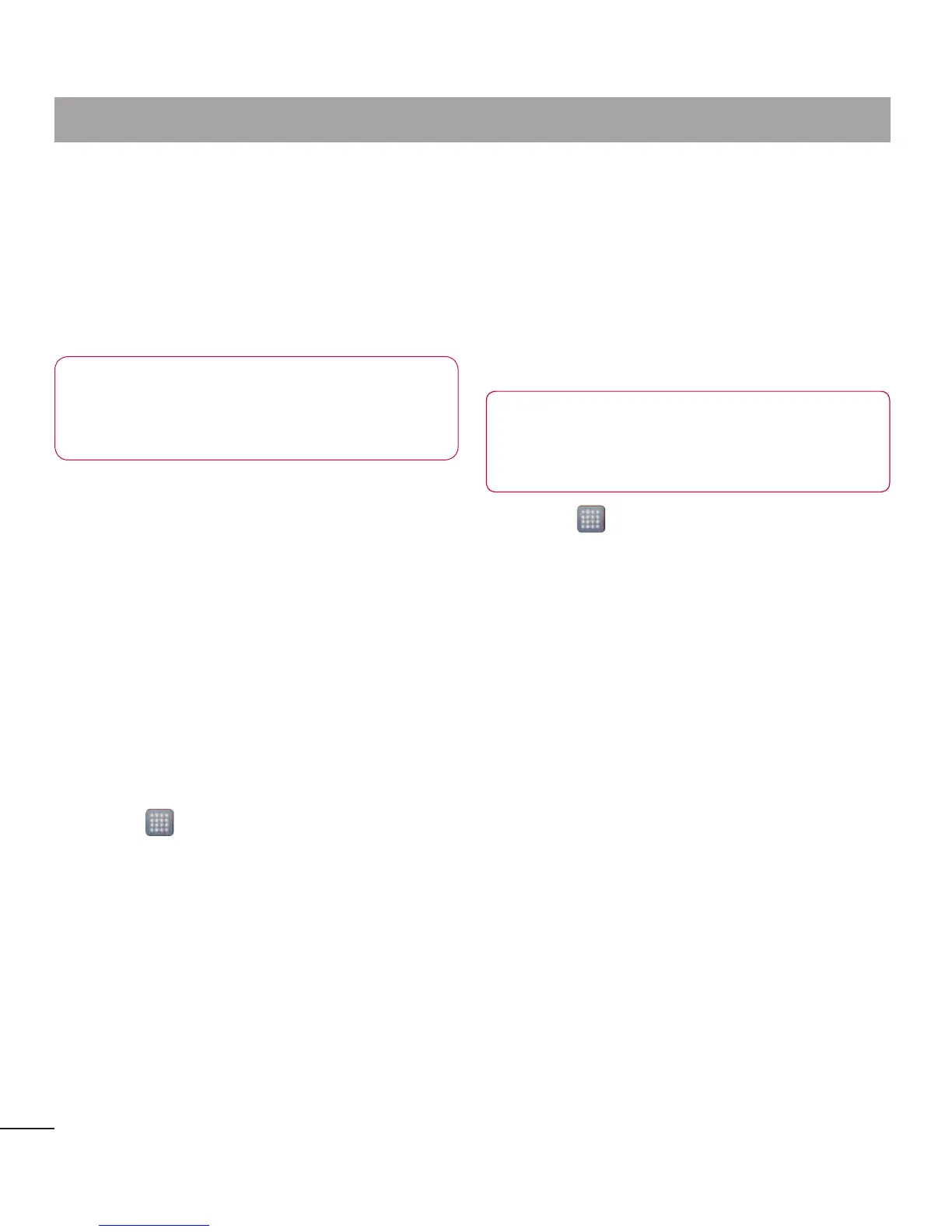46
2 TouchShareonthemenuandselect
theSmartShare.
3 SmartShareisautomaticallylaunched
withtheselectedles.
4 Selectthedevicefromrendererliststo
playtheles.
NOTE:Followthesimilarstepsto
usetheMusicPlayer,Cameraand
Videoplayertosharecontents.
Notice:Checkthatyourdeviceis
connectedwithyourhomenetwork
usingWi-Ficonnectiontousethis
application.SomeDLNAenabled
devices(e.g.TV)supportonlythe
DMPfeatureofDLNAandwillnot
appearintherendererdevicelist.Your
devicemightnotbeabletoplaysome
contents.
To download contents from remote
content library
1 Touch >Appstab>SmartShare
2 Touchthetopleftbuttonandselect
thedeviceoftheremotecontent
library.
3 Youcanbrowsethecontentlibrary.
4 Touchandholdacontentthumbnail
thentouchDownload menu key.
Notice:Afewtypesofcontentsare
notsupported.
To upload contents from my phone to
remote content library
NOTE:MaresurethatSDcardis
correctlymountedandtheReceive
filesinsettingsmenuischecked.
1 Touch >Appstab>SmartShare
2 Touchthetopleftbuttonandselect
Myphone.
3 Youcanbrowsethecontentlibrary.
4 Touchandholdacontentthumbnail
andthentouchtheUpload menu key.
5 Selectadeviceofremotecontent
librarytobeuploaded.
Notice:SomeDLNAenabled
devicesdonotsupportDMSupload
functionalityandwillnotbeuploaded.
Afewtypesofcontentsarenot
supported.
Connecting to Networks and Devices