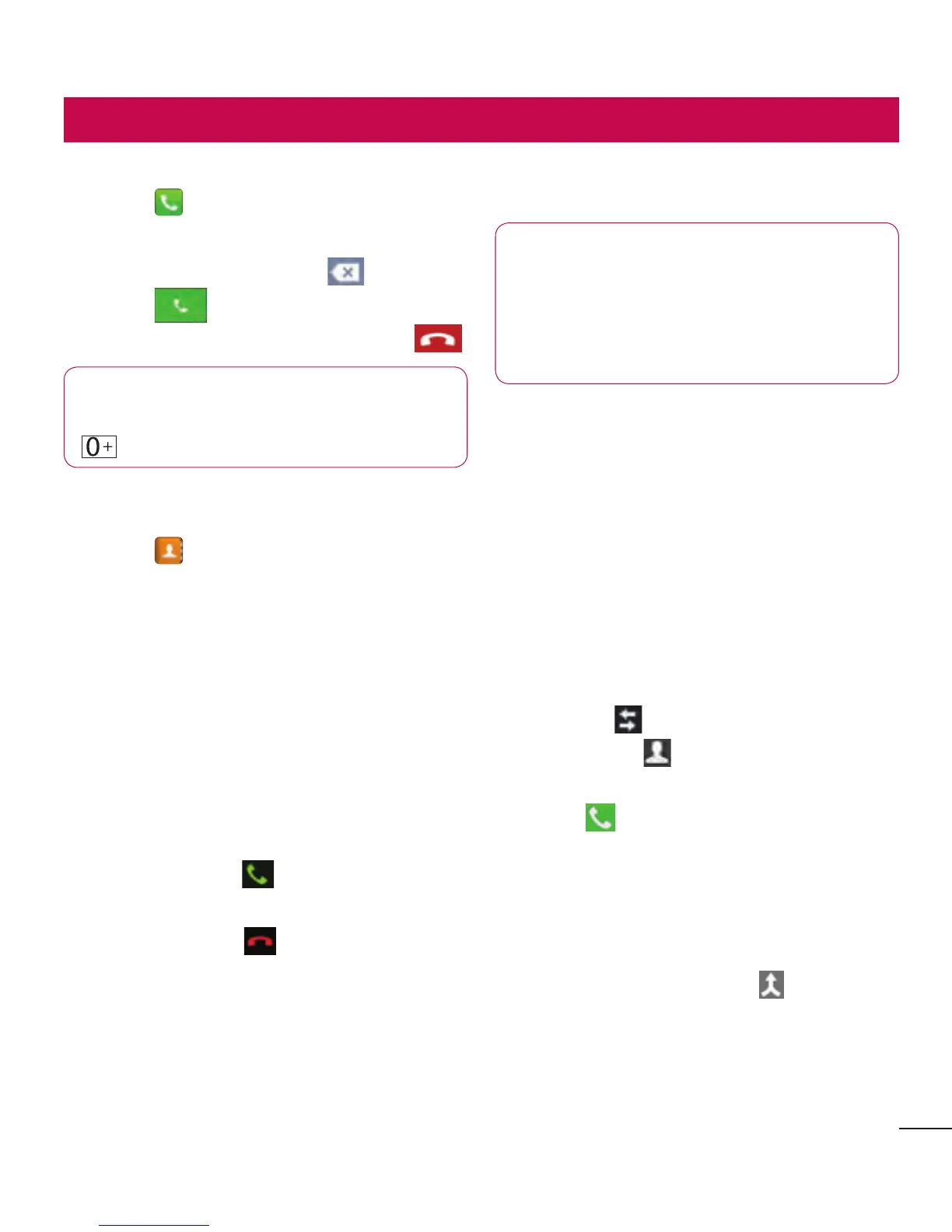47
Calls
Making a call
1 Touch toopenthekeypad.
2 Enterthenumberusingthekeypad.To
deleteadigit,touchthe .
3 Touch tomakeacall.
4 Toendacall,touchtheEndicon .
TIP!Toenter"+"tomake
internationalcalls,touchandhold
.
Calling your contacts
1 Touch toopenyourcontacts.
2 Scrollthroughthecontactlistorenter
therstfewlettersofthecontact
youwanttocallbytouchingSearch
contacts.
3 Inthelist,touchthecontactyouwant
tocall.
Answering and rejecting a call
WhenyoureceiveacallinLockstate,
holdandslidethe toAnswer
incomingcall.
Holdandslidethe toDeclinean
incomingcall.
HoldandslidetheQuick msgiconfrom
thebottomifyouwanttosendone.
TIP!Quick msg
Youcansendamessagequickly
usingthisfunction.Thisisuseful
ifyouneedtoreplythemessage
duringameeting.
Adjusting call volume
Toadjustthein-callvolumeduringacall,
usetheVolumeupanddownkeysonthe
left-handsideofthephone.
Making a second call
1 Duringyourrstcall,touchMenu>
Add callanddialthenumber.Also,
youcangorecentdialledlistby
touching orcansearchcontacts
bytouching andselectthenumber
youwanttocall.
2 Touch tomakethecall.
3 Bothcallsaredisplayedonthecall
screen.Yourinitialcallislockedand
putonhold.
4 Touchthedisplayednumbertotoggle
betweencalls.Ortouch Merge
call
tomakeaconferencecall.