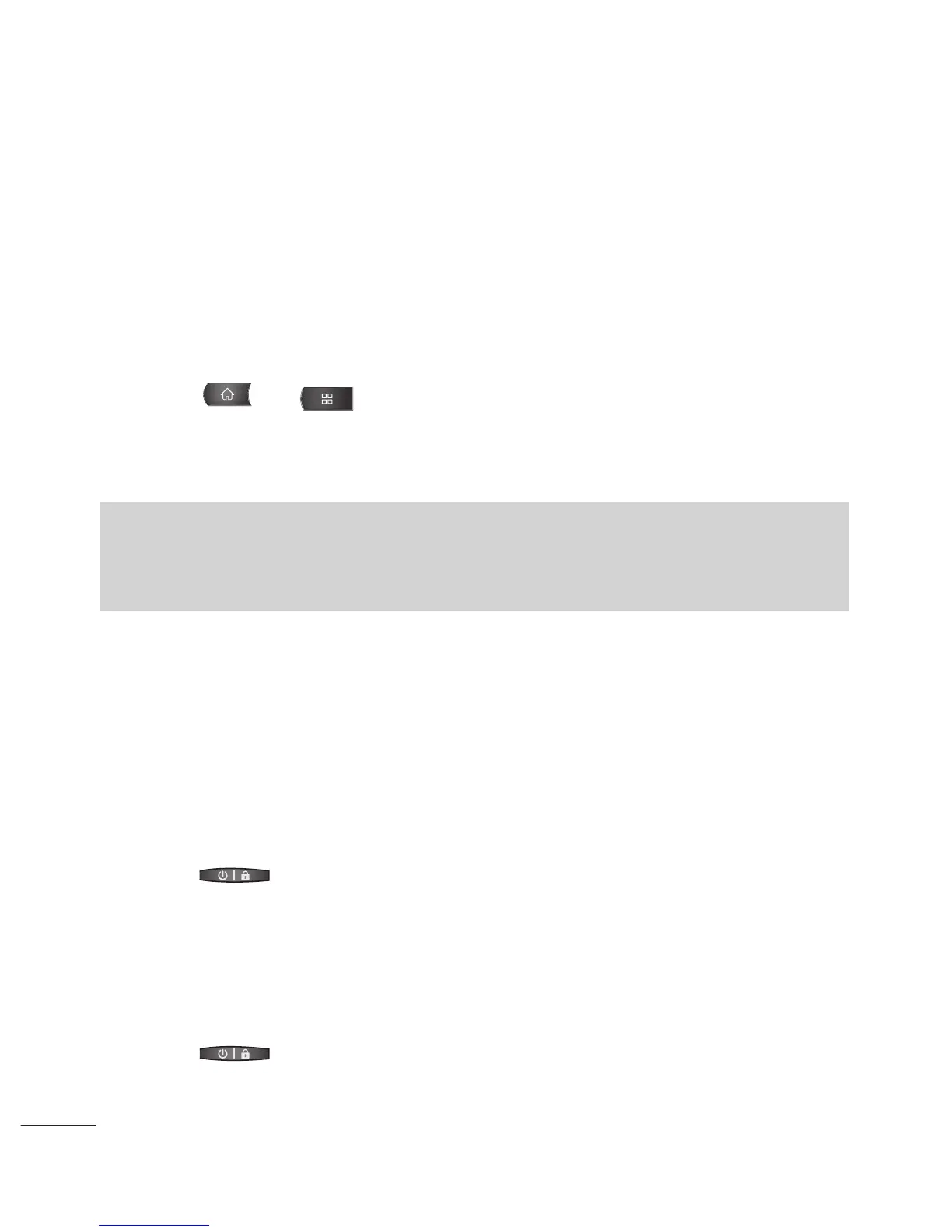Using GPS Satellites
You can use your device's global positioning system (GPS)
satellite receiver to pinpoint your location to within accuracy as
close as several meters (“street level”). Actual GPS accuracy
depends on a clear view of the sky and other factors.
1. Press > >
Settings
>
Location & security
.
2. Tap
Use GPS satellites
. (A green checkmark will appear.)
Your Device's Lock Feature
Locking Your Device
When your device is locked, you can only receive incoming calls
or make calls to 911.
●
Press . Locking the screen prevents accidental screen
touches from activating phone functions.
Unlocking Your Device
1. Press to wake up the phone. (See Wake Up the
Screen.)
Note
Uncheck this option when you do not use Maps to conserve battery.
100
