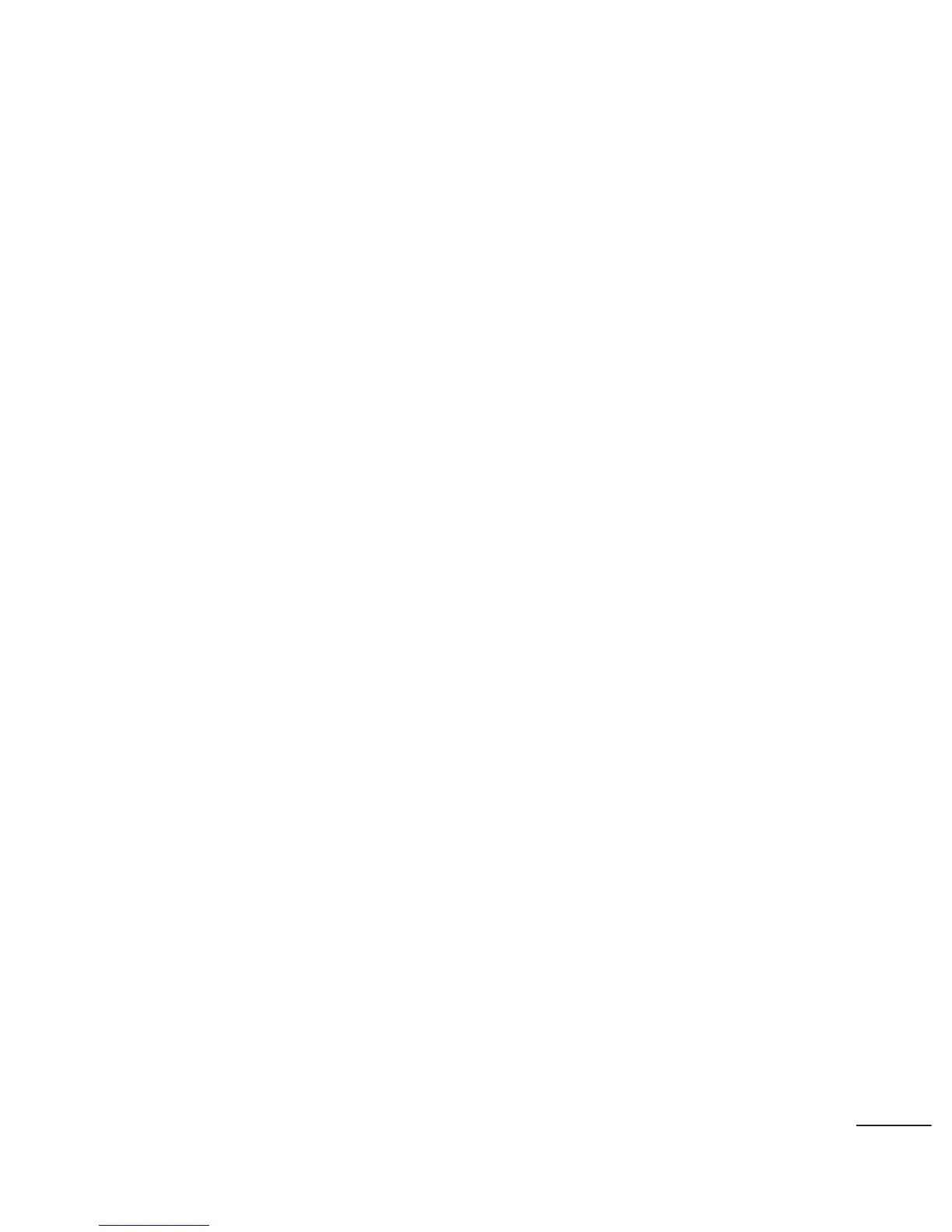Touchscreen Navigation
The L55C is a touch-sensitive device which allows you to not only
select an onscreen option with a single touch, but to easily scroll
through long lists. Simply slide up and down through the display
with your fingertip. Your touchscreen provides an excellent way to
interact with and use your Android phone. With the touch of your
finger, you can access available applications, make menu
selections, and access data saved to your device. The following
terms are used for describing the different available actions using
the touchscreen:
●
Ta p
: A single finger tap selects items, links, shortcuts and
letters on the on-screen keyboard.
●
Touch and hold
: Touch and hold an item on the screen by
touching it and not lifting your finger until an action occurs.
For example, to open a contact’s available options, touch and
hold the contact in the Contacts list until the context menu
opens.
●
Drag
: Touch and hold an item for a moment and then, without
lifting your finger, move your finger on the screen until you
reach the target position. You can drag items on the Home
screen to reposition them, as described in Changing the
Device’s Wallpaper, or drag the Notification screen open, as
described in Using the Notifications Panel.
35
