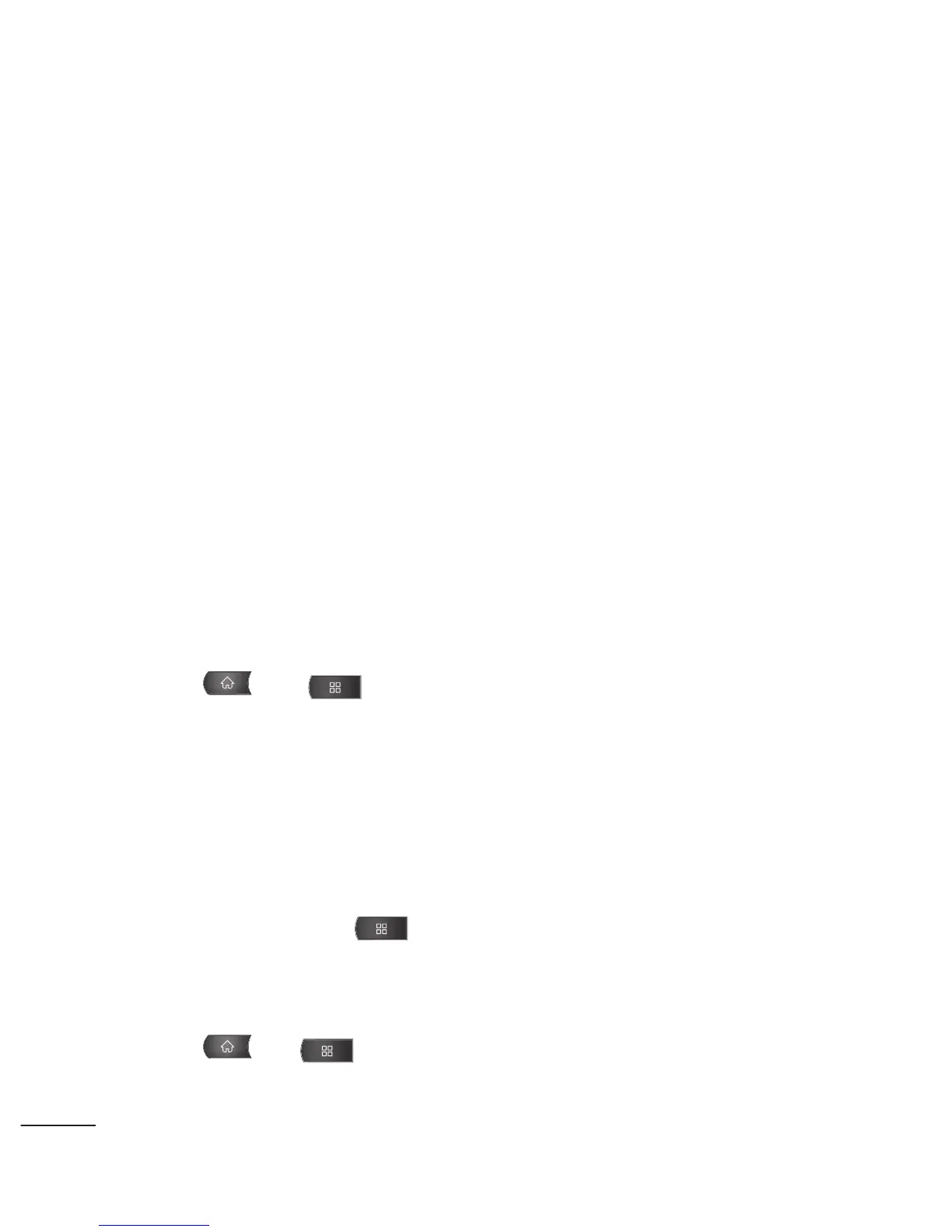3. Enter a new message body and tap Send.
To delete an email message:
●
Touch and hold an email (from your inbox list) and tap Delete
from the pop-up context menu.
– or –
With the email message displayed, tap Delete.
Configuring Corporate Email Settings
Account Settings: Allow you to configure various settings for your
account.
1. Press > >
Settings
>
Accounts & sync
.
2. Tap the Corporate account to reveal the account’s
synchronization settings screen.
3. Place a checkmark next to each option if you want the device
to automatically synchronize. If you want to manually
synchronize, press >
Sync now
.
To configure Corporate Email settings:
1. Press > >
Settings
>
Accounts & sync
.
136