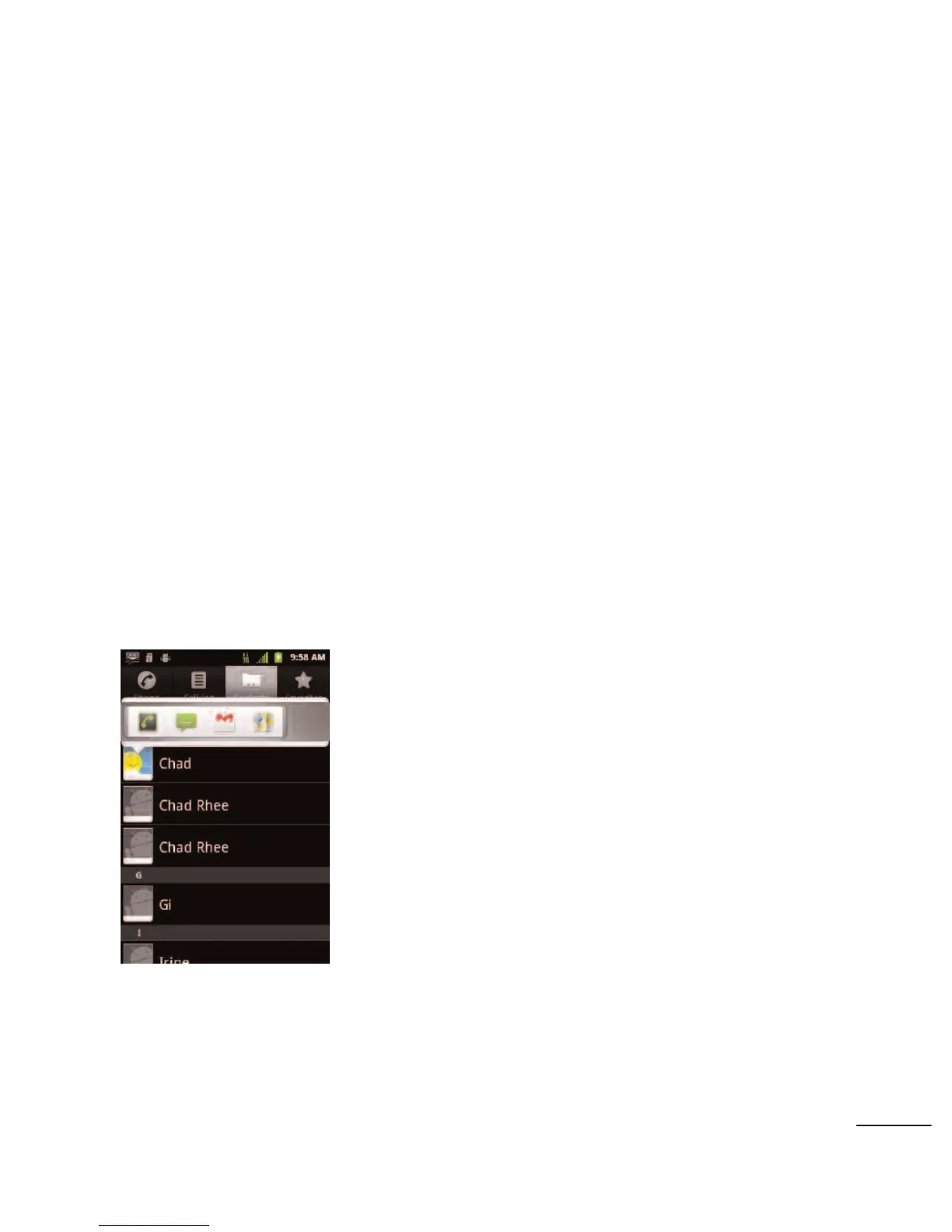Communicating with Your Contacts
From the Contacts or Favorites tab, you can quickly call or send a
text (SMS) or multimedia message (MMS) to a contact's default
phone number. You can also open a menu to access different
methods of communicating with that contact.
The Contacts application shares your contacts with many other
applications, such as Gmail™ (see Gmail) and messaging (see
Text Messaging (SMS)).
To connect by using Quick Contact for Android
™
:
1. Tap a contact's picture to open Quick Contact for Android.
2. Tap the icon corresponding to the type of communication you
want to start.
125
