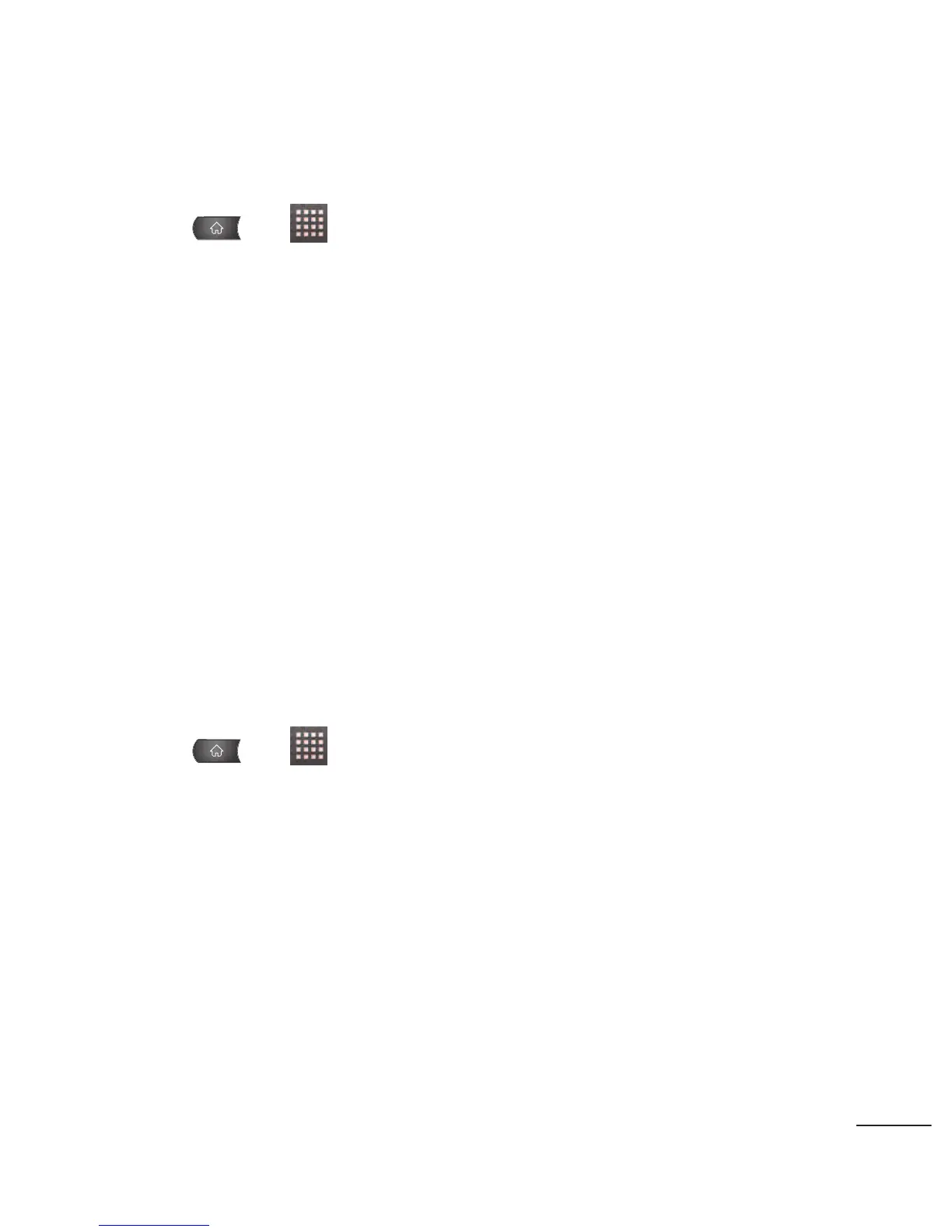Calling a Phone Number with Voice Dialer
1. Press > >
Voice
Dialer.
2. When you see “Listening,” say “Dial” followed immediately by a
phone number, for example, say “Dial 555 555 5555.”
3. Speak naturally and clearly and remember to speak one digit at
a time—1-800 should be pronounced “One Eight Zero Zero.
Speak naturally and clearly and remember to speak one digit at
a time—1-800 should be pronounced “One Eight Zero Zero.”
Opening Menus With Voice Dialer
The Voice Dialer application allows you to directly open many
menu items or applications by saying voice commands.
1. Press > >
Voice Dialer
.
2. When you see “Listening,” say “
Open
” followed by a menu or
application.
3. If a list of valid actions is displayed, tap an action, the device
opens the selected menu.
219
