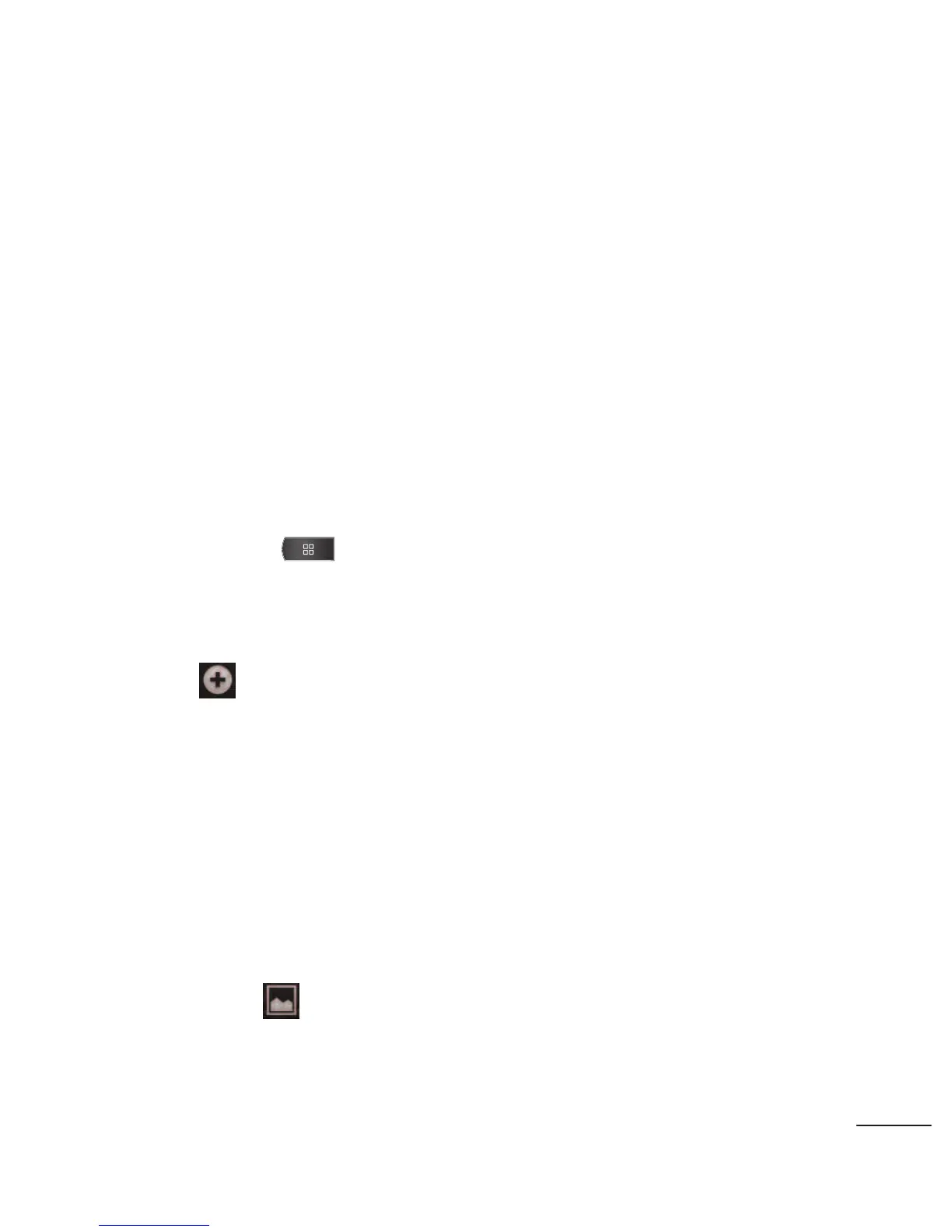●
Phone idle
to view battery used when phone is idle.
●
Display
to adjust the display settings.
Device Function Keys
The LG Maquee™ comes equipped with four main function keys
that can be used on any screen to access added functions.
Menu Key
The
Menu
Key ( ) activates an available menu function for
the current screen or application. When on the Home screen, the
following menu options are available:
●
Add
( ) adds one of the following functions to a selected
screen. Options include: Shortcuts, Widgets, Folders, and
Wallpapers. (See Customizing Your Home Screen.)
●
Manage apps
displays the Manage applications screen. You
can manage how applications use memory, stop a misbehaving
application, or uninstall an application. (See Managing
Applications.)
●
Wallpaper
( ) provides the ability to customize the current
screen’s wallpaper image. This image can be obtained from
25
