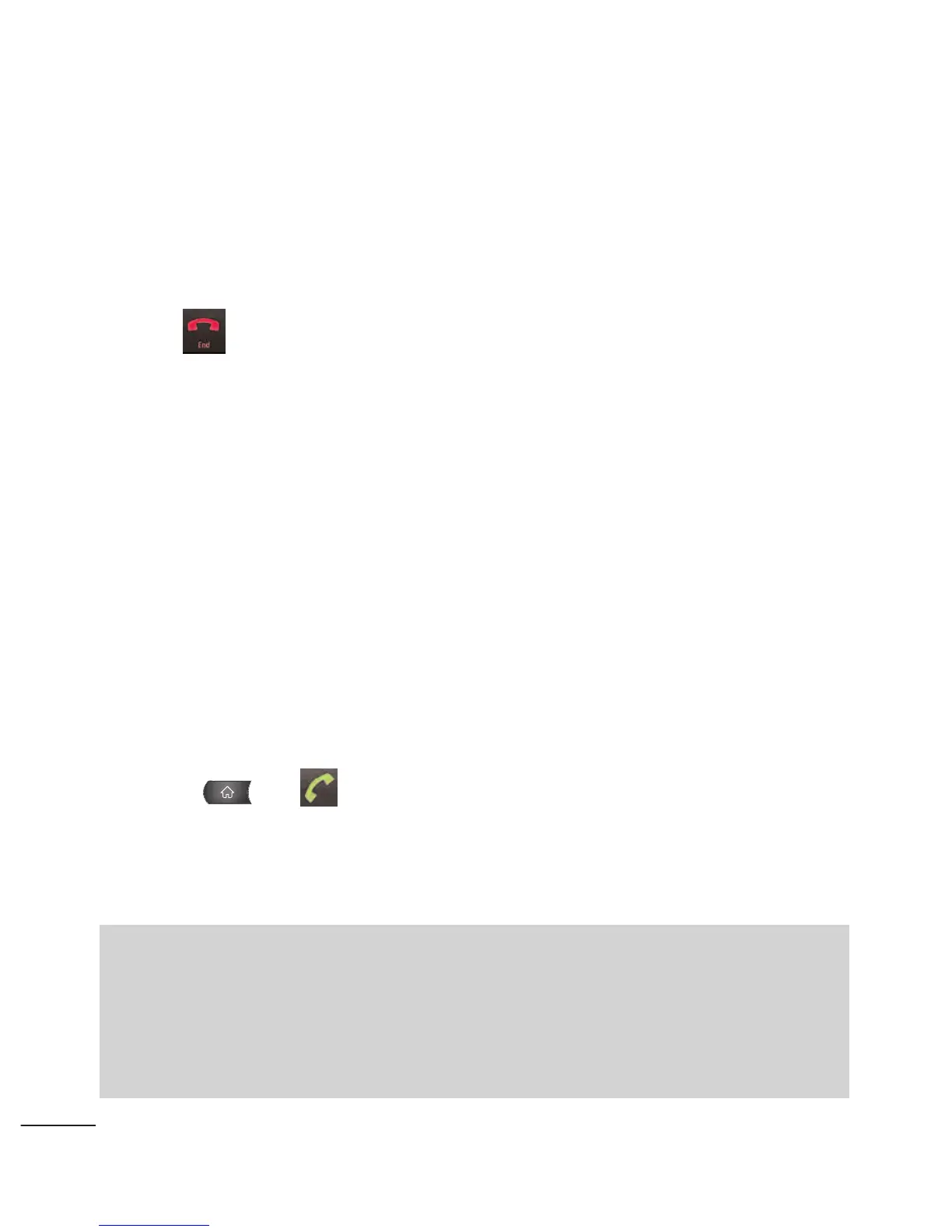1. Open the Notifications panel.
●
Touch and drag the Status Bar to the bottom of the screen.
2. Tap Current call to redisplay the Phone application.
3. Tap .
Call Log
The Call Log tab of the Phone application lists all recent
incoming, outgoing, and missed calls.
Viewing the Call Log
The Call log is a list of the most recently placed, received, or
missed calls. It offers a convenient way to redial a number, return
a call, or add a number to your Contacts. To open the Call log:
●
Press > >
Call log
.
Calls are listed in the Call log tab, the most recent calls are
located at the top of the list. Scroll down to see older entries.
Note
Call log records only calls that occur while the device is turned on. If a
call is received while your device is turned off, it will not be included in
the call log. If you return a call from the voicemail menu, it will not be
included in your phone’s Call log.
76