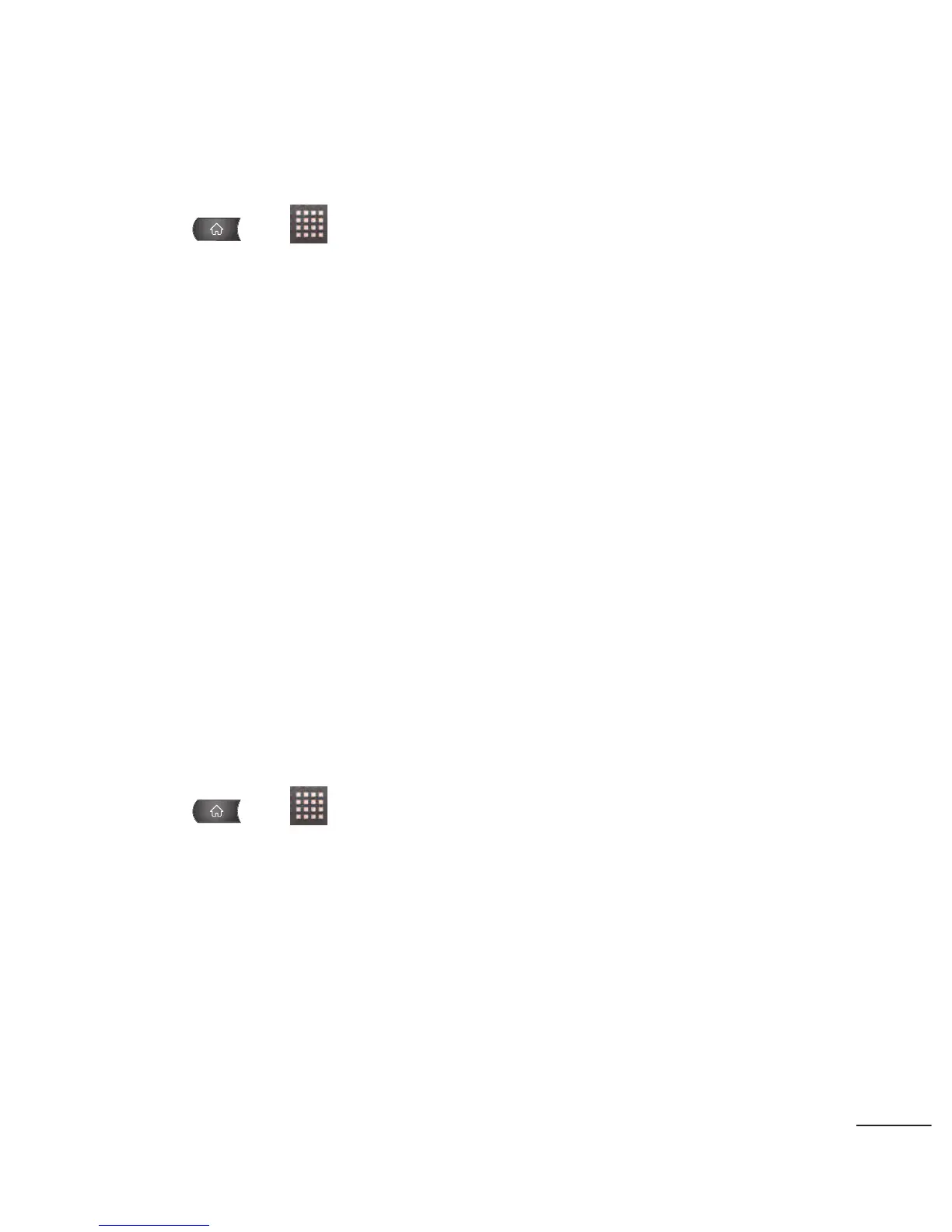Editing a Contacts Entry’s Numbers
1. Press > >
Contacts
.
2. Touch and hold a contact's entry.
3. Tap
Edit contact
.
4. Tap a phone number to edit.
5. Re-enter or edit the number and tap Done.
Assigning Direct Dialing Numbers
Speed dialing, as available in other feature phones, is not
available. However, you are able to directly save a contact to your
Home screen.
To set a contact as Direct dial:
1. Press > >
Add
>
Shortcuts
>
Direct dial
.
2. Tap a contact from your Contact List. The contact will be
shown on the Home screen.
121
