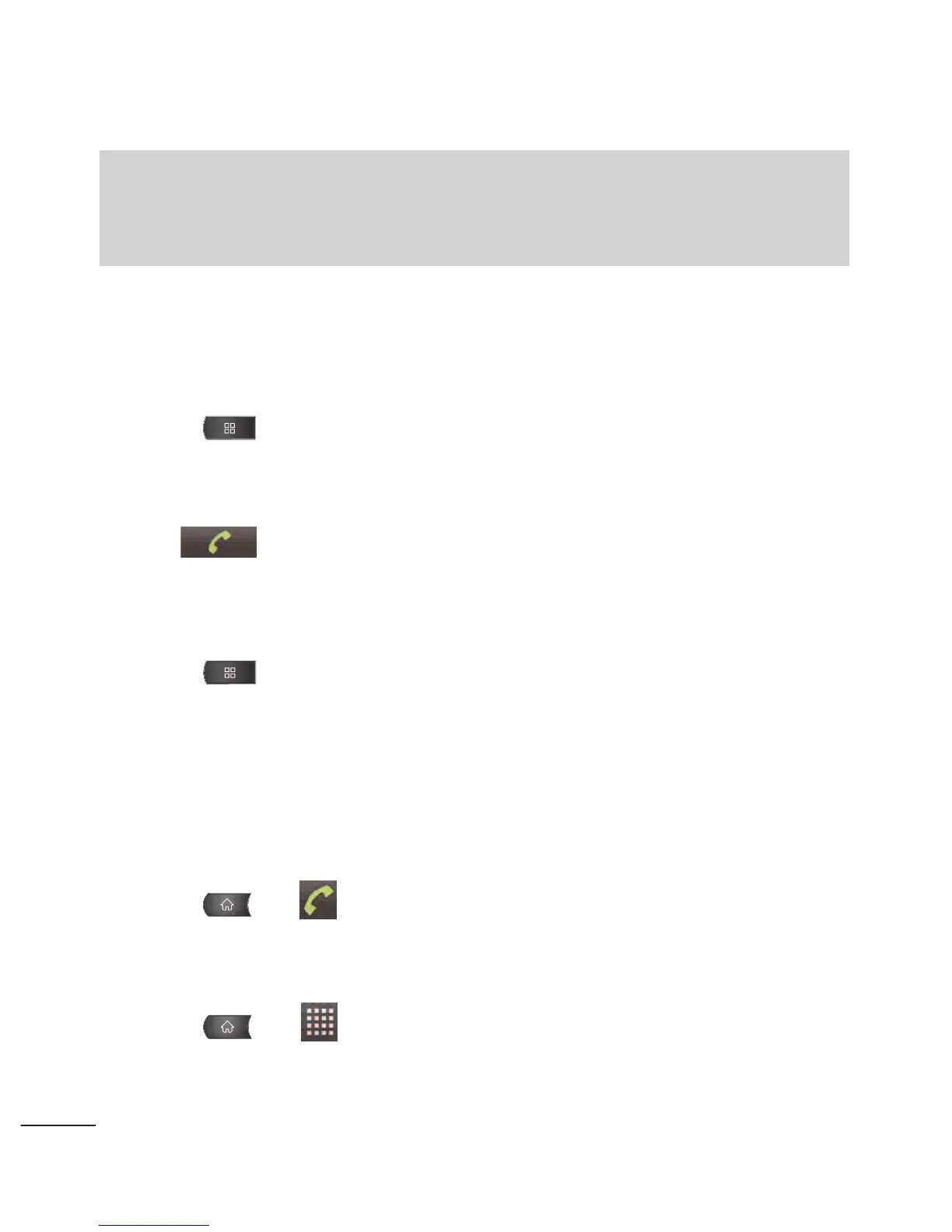To dial or save phone numbers with pauses:
1. Enter the phone number.
2. Press >
Add 2-sec pause
or
Add wait
.
3. Enter additional numbers.
4. Tap to dial the number.
– or –
Press >
Add to contacts
to save the number in your
Contacts.
Dialing From the Contacts List
Dial directly from your contacts list.
1. Press > >
Contacts
.
– or –
Press > >
Contacts
.
Note
You can have multiple pauses in a phone number and combine two-
second and hard pauses.
72