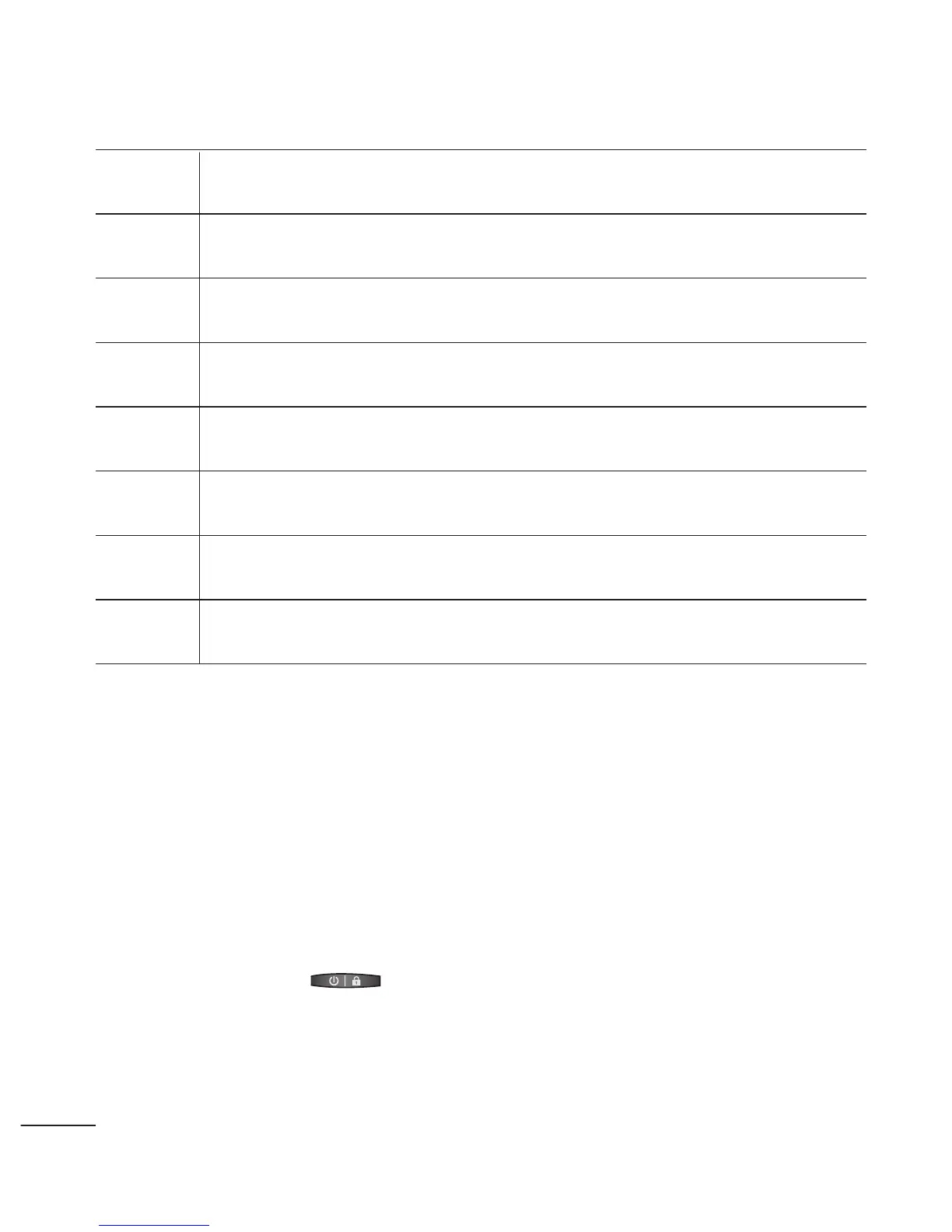16
Disconnected From VPN – Indicates that the device is disconnected from the
Virtual Private Network.
Song Is Playing – Indicates that a song is playing.
Lock Screen – Indicates that screen is locked.
Carrier data use threshold approaching or exceeded.
TTY – Indicates that your phone is operating in TTY mode.
Tethering Active - Indicates that USB tethering is active.
Tethering and Hotspot Active - Indicates that both USB tethering and Portable
Wi-Fi hotspot are active.
Portable Wi-Fi hotspot Active - Indicates that Portable Wi-Fi hotspot is active.
Turning Your Device On and Off
Turn your device on and off and wake-up the screen by using the
power/lock button.
Turning Your Device On
●
Press and hold .
Once your phone is on, it may display “Searching for Service.”
