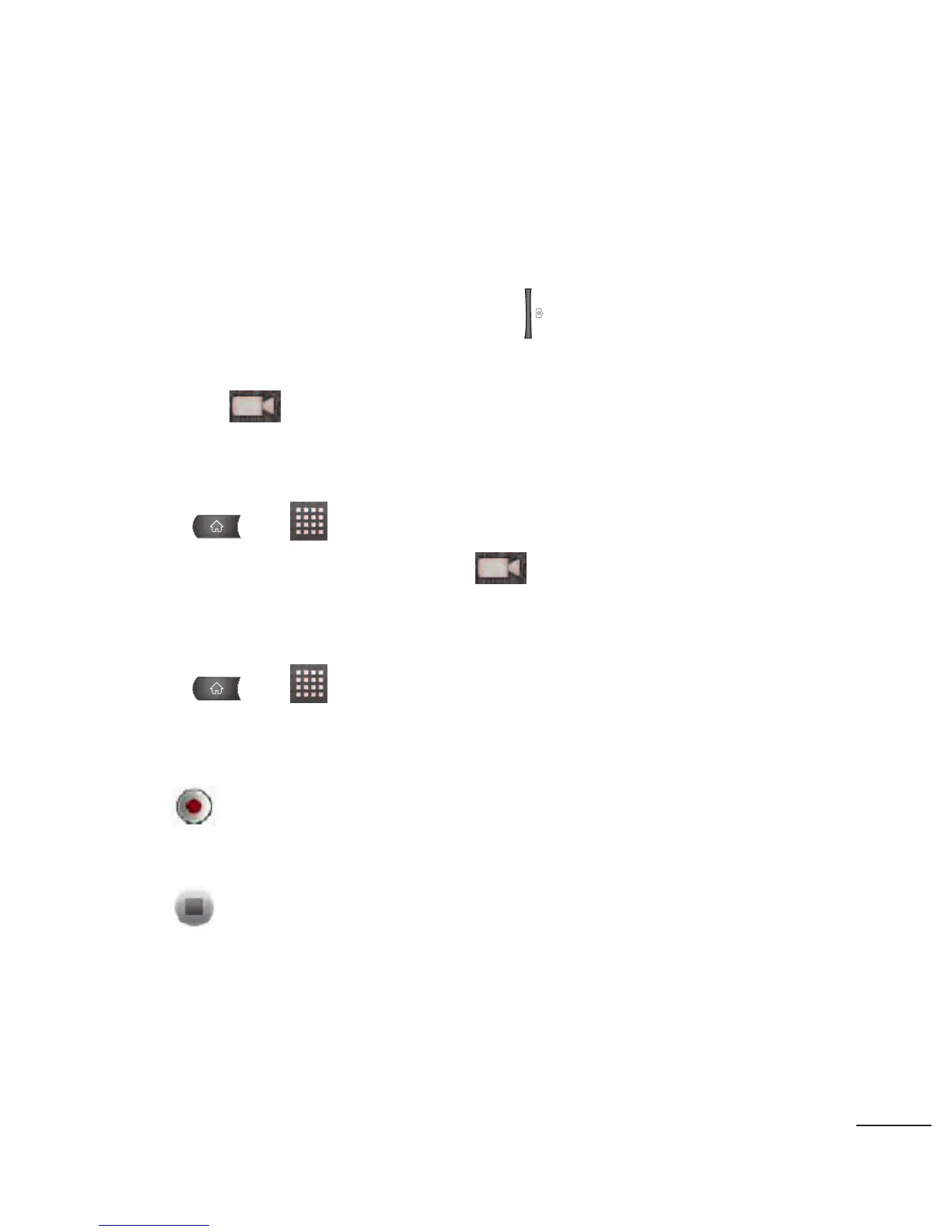Recording Videos
In addition to taking pictures, you can record, view, and send
videos with your device's built-in video camera.
1. Press and hold the camera button located on the right side
of the device, then drag the camera mode control to the Video
position .
– or –
Press > >
Camera
and drag the camera mode
control to the Video position .
– or –
Press > >
Camcorder
.
2. Point the lens to frame the scene where you want to start.
3. Tap to start recording the video. The length of the
recording is displayed on the bottom left part of the screen.
4. Tap to stop recording. Your video will be automatically
saved to the Gallery.
229
