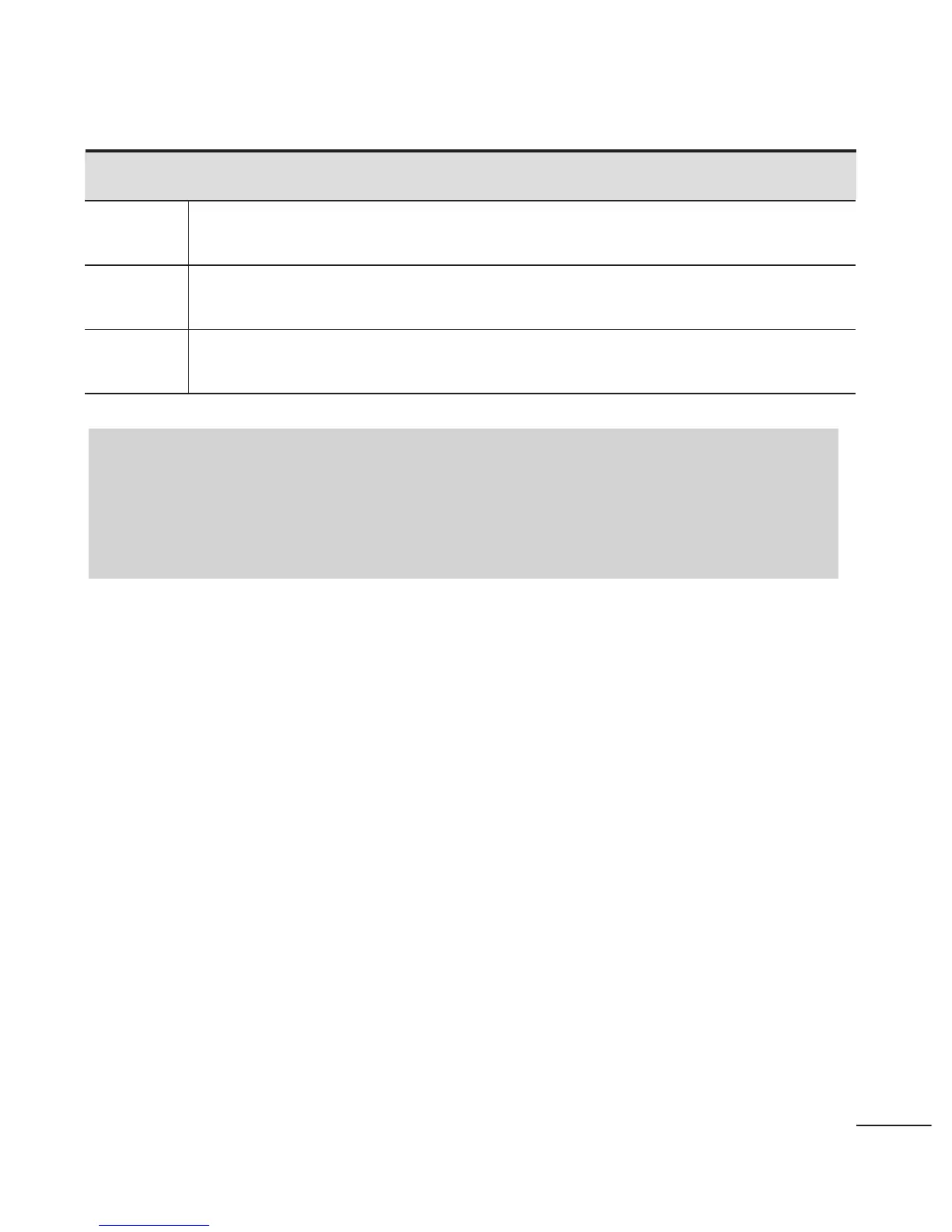Customizing Your Home Screen
You can customize your Home screen by doing the following:
●
Creating Shortcuts
●
Adding Widgets
●
Creating Contact shortcuts
●
Creating Folders
●
Changing the Background (Wallpaper)
Creating Shortcuts
Shortcuts are different from the Home screen Widgets. Shortcuts
Note
The Email application can access both Exchange Server-based email
(such as Work email) and other Internet-based email providers such as
Yahoo! and Gmail.
45
Application Icons
YouTube
– Launches the YouTube application.
Polaris Viewer
– Launches the Polaris Viewer application that you can view,
create, and edit document files on your device.