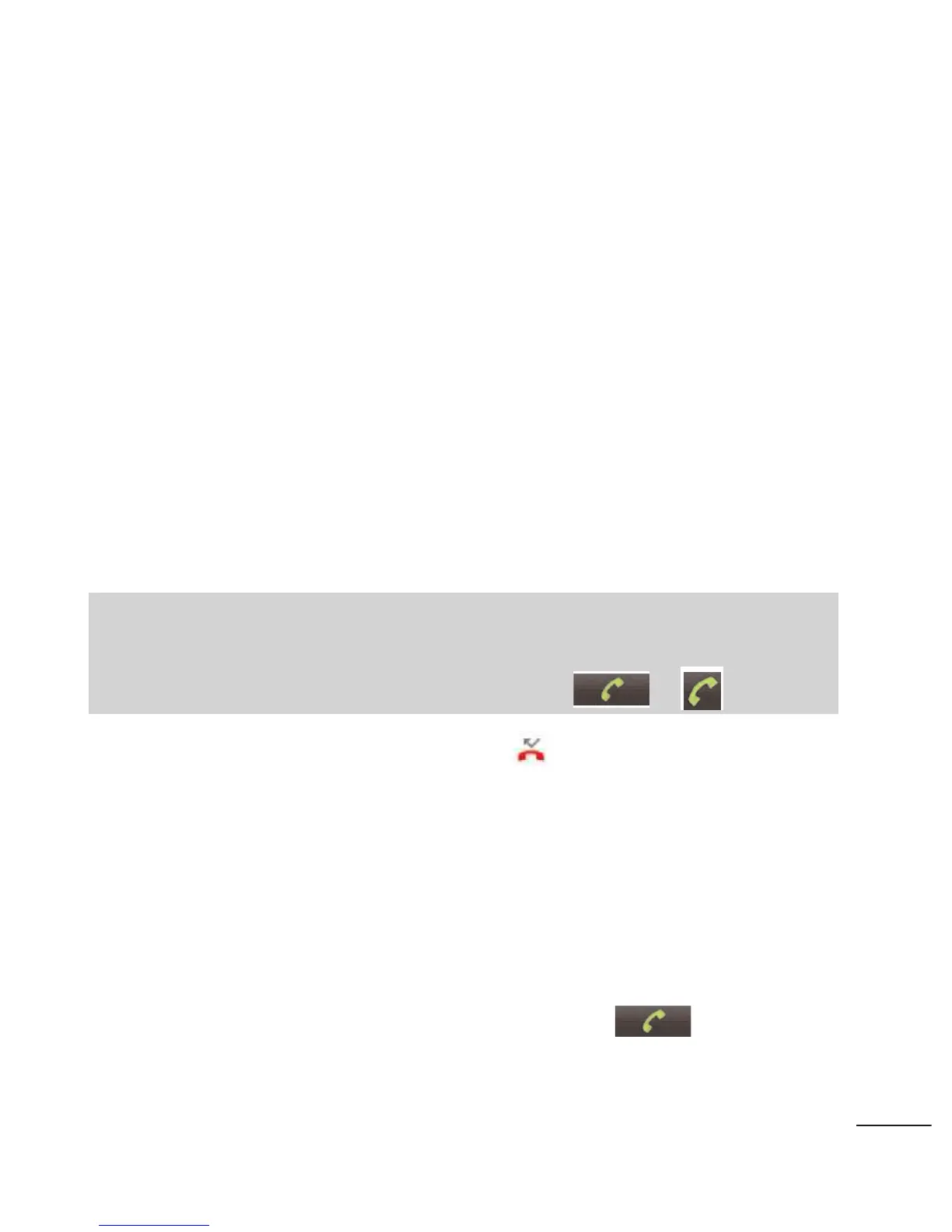introduce a two-second pause before the following sequence
of digits is dialed by the phone. (See Dialing and Saving Phone
Numbers With Pauses.)
●
Add wait
: Enter digits and select this option to have the phone
dial the preceding set of digits first, and then dial the following
sequence of digits when you tap Yes on the pop up screen.
(See Dialing and Saving Phone Numbers With Pauses.)
Missed Call Notification
A missed call icon displays when you do not answer a call. When
you do not answer an incoming call , is displayed in the
Status bar. To display the Missed Call entry from the notification
screen:
1. Touch and drag the Status Bar to the bottom of the screen to
open the Notification panel.
2. Tap the missed call notification. The Call log screen will be
displayed. (To dial the phone number, tap .)
67
Tip
To redial your last outgoing call, follow step 1 to access the Dialer, tap
the Call log tab, locate the call entry and tap > .
