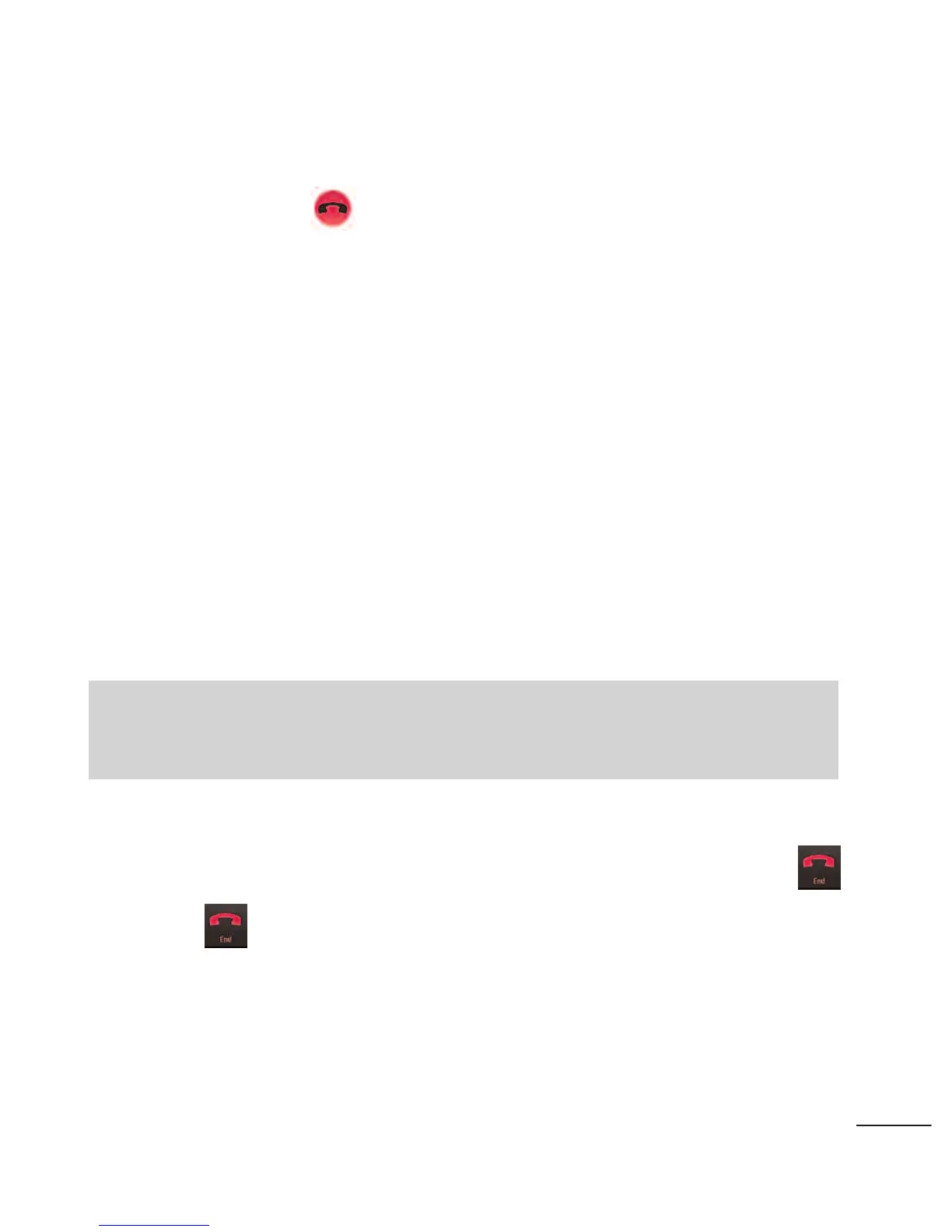To decline a call and divert it to voicemail:
●
Touch and drag to the left.
The caller is sent directly to your voicemail box to leave a
message.
Answering a Roam Call With Call Guard Enabled
Call Guard is an option that helps you manage your roaming
charges when making or receiving calls while outside your
operator's. Please see Roaming on page __ for more information
about roaming.
●
Tap
Yes
to answer the call. (See Call Guard for additional
information.)
Ending a Call
When you have finished the conversation, please make sure to tap .
●
Tap .
– or –
If you opened other applications while on a call:
Note
When your phone is off, calls go directly to voicemail
75
