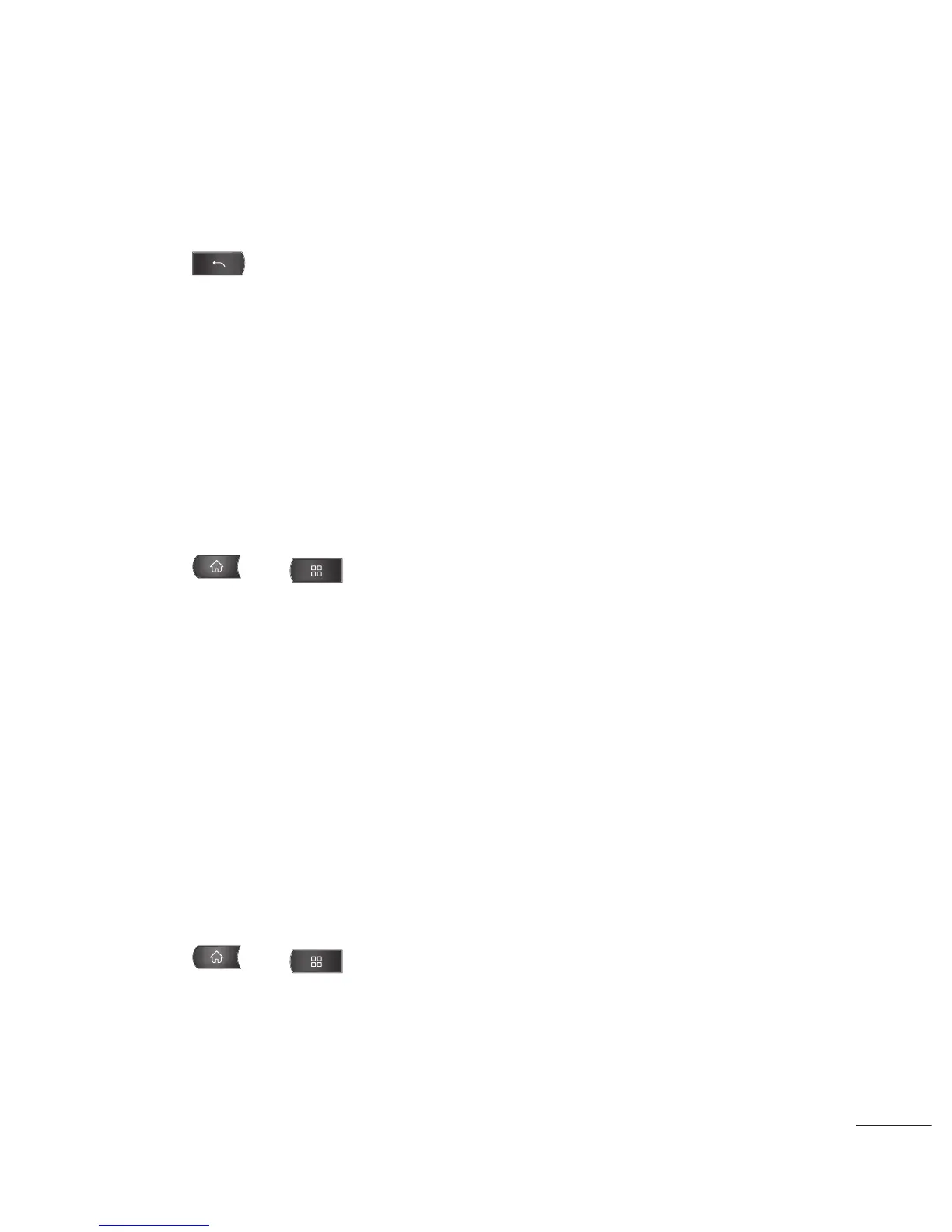be selected (in the previous screen) for these options to
become available.
4. Press to return to the previous screen.
Synchronizing Your Corporate Account
Your device is capable of synchronizing with your company’s
Exchange Servers.
To add a new Corporate account:
1. Press > >
Settings
>
Accounts & sync
.
2. Tap
Add account
>
Corporate
.
3. Follow the onscreen prompts to create your new Corporate
email account. (See Corporate Email (Outlook.)
●
If
Auto-sync
is selected, changes or updates to your
Corporate/Outlook account are synchronized to your device.
To configure the Corporate account settings:
1. Press > >
Settings
>
Accounts & sync
.
2. Tap the Corporate account.
175
