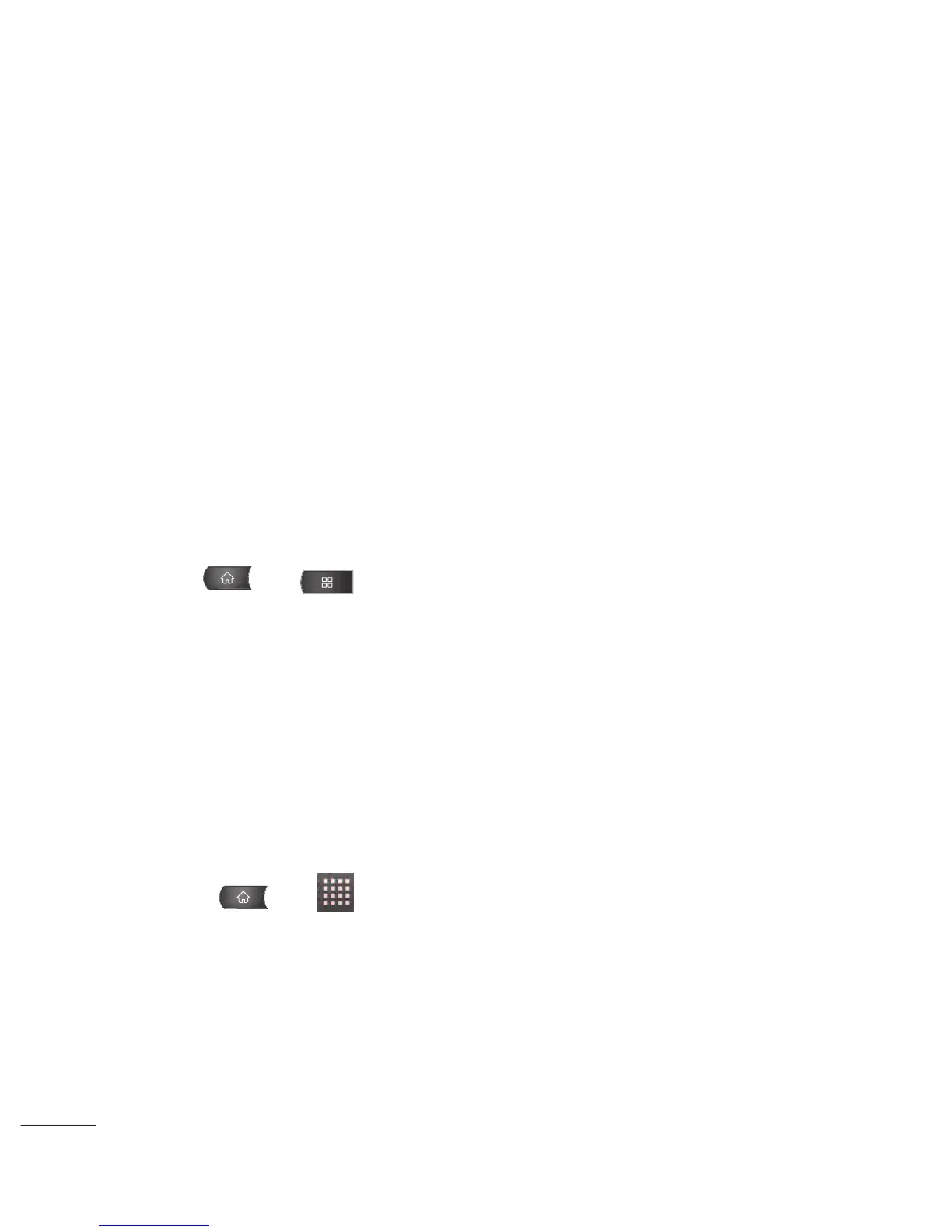Sound Settings
In the Sound settings menu, you can configure call and
notification ringtones, audio volumes, as well as some related
settings.
Ringer Types
The phone Ring tones alert you of incoming calls.
Selecting Ringtone for Voice Calls
1. Press > >
Settings
>
Sound
>
Phone ringtone
.
2. Tap a ringtone to select it and to hear it. If you want to set the
ringtone, tap
OK
. If not, select another ringtone or tap Cancel.
Using a Song as a Ringtone
You can use a song as your phone ringtone, in place of one of
the ringtones that come with the phone.
1. Press > >
Music
.
2. Touch and hold a song in your collection. In the pop-up menu,
tap
Use as phone ringtone
.
– or –
90
