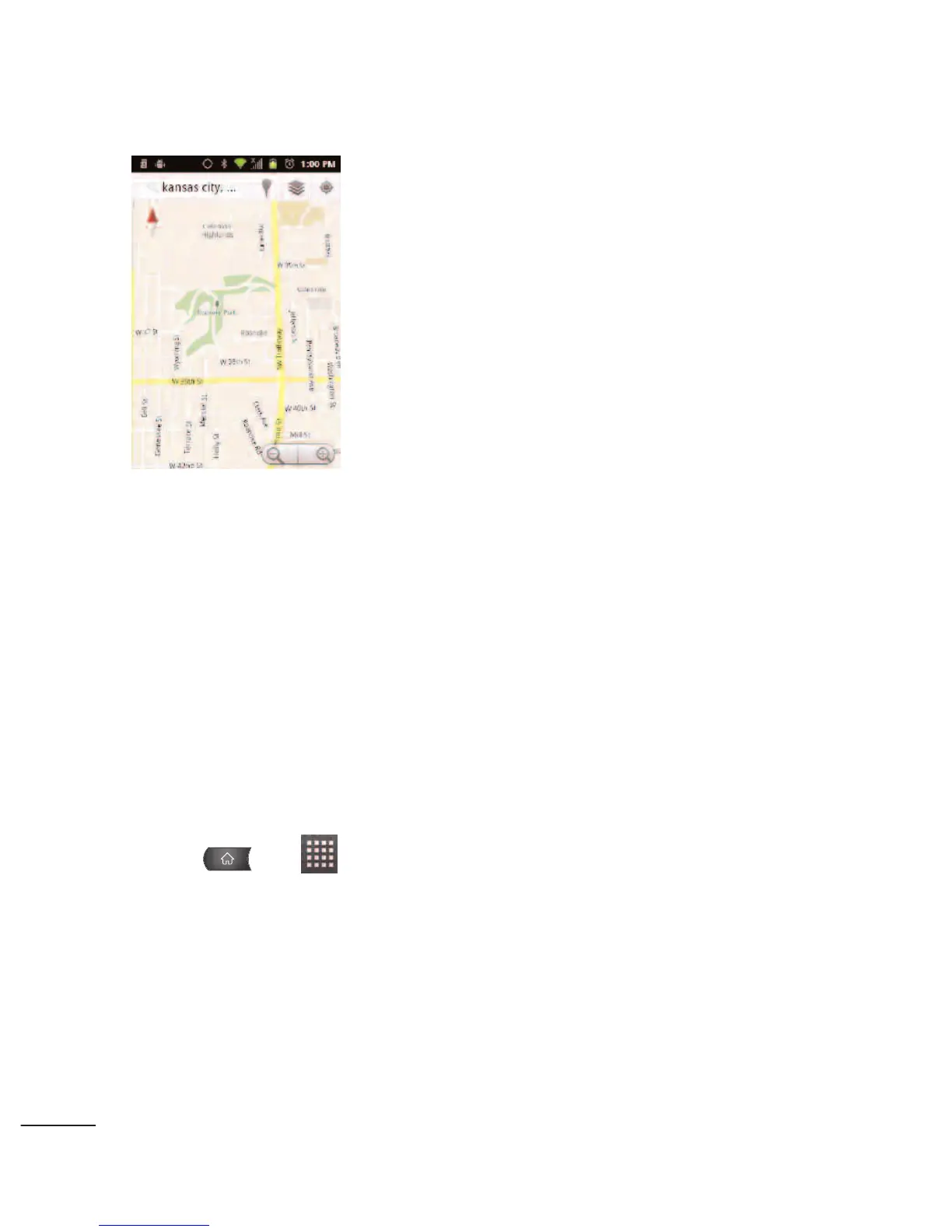To get an address and additional information for a location:
●
Touch and hold a location on the map. A balloon with the
address and a thumbnail from Street View (if available) opens
over the location.
●
Tap the balloon to access additional options.
To utilize Google Maps:
1. Press > >
Maps
●
If prompted, read the What’s new message and tap
OK
.
2. Tap the magnification icons to zoom in or out of the current
map view.
188
Applications and Entertainment
