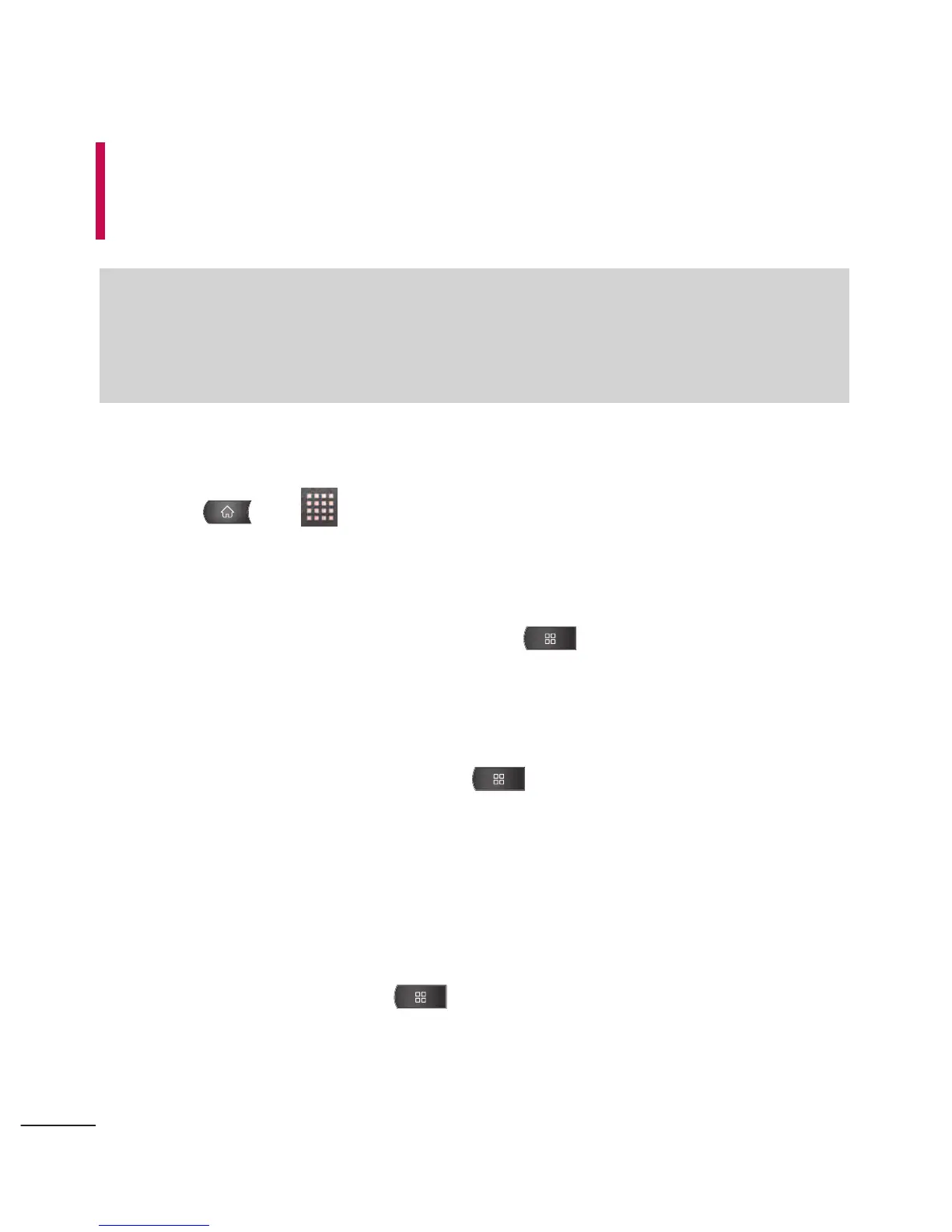Important: You can synchronize over the air (not directly) with an
Exchange Server running Microsoft Exchange Server 2003 Service
Pack 2 (SP2) or Microsoft Exchange Server 2010.
Opening Corporate Email
1. Press > > Email.
2. Tap a message to read, manage, or reply to.
●
From your Inbox screen, press to select options, such
as Refresh, Compose, Folders, Accounts,
or
Account
settings
.
●
While in a message, press to select messaging
options, such
as Delete, Forward, Reply, Reply all,
or
Mark
as unread
.
Create and Send Email
1. From the Inbox, press >
Compose
.
2. Enter the recipient’s email address in the To field.
Note
You can have multiple Work Email (Microsoft Exchange) accounts active
on your device.
134
