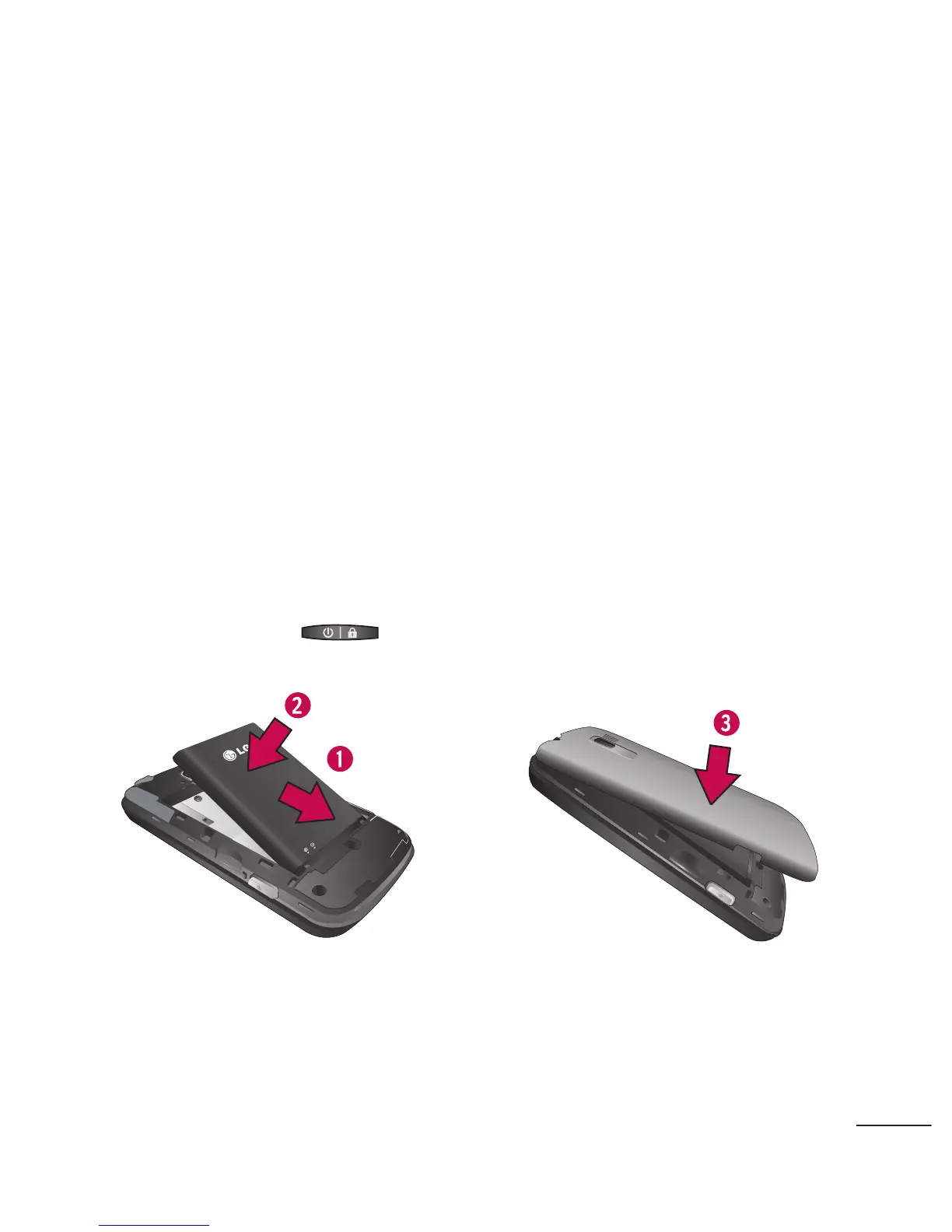Installing the Battery
1. Install the battery.
●
Remove the battery from its packaging.
●
Insert the battery into the opening in the back of the device,
making sure the connectors align (see step 1, in the following
illustration). Gently press down to secure the battery (see step
2, in the following illustration).
●
Position the back cover over the battery compartment and
press down until you hear a click (see step 3, in the following
illustration).
2. Press and hold located on the top left to turn the
device on.
Removing the Battery
1. Make sure the power is turned off so that you don’t lose any
unsaved items.
19
