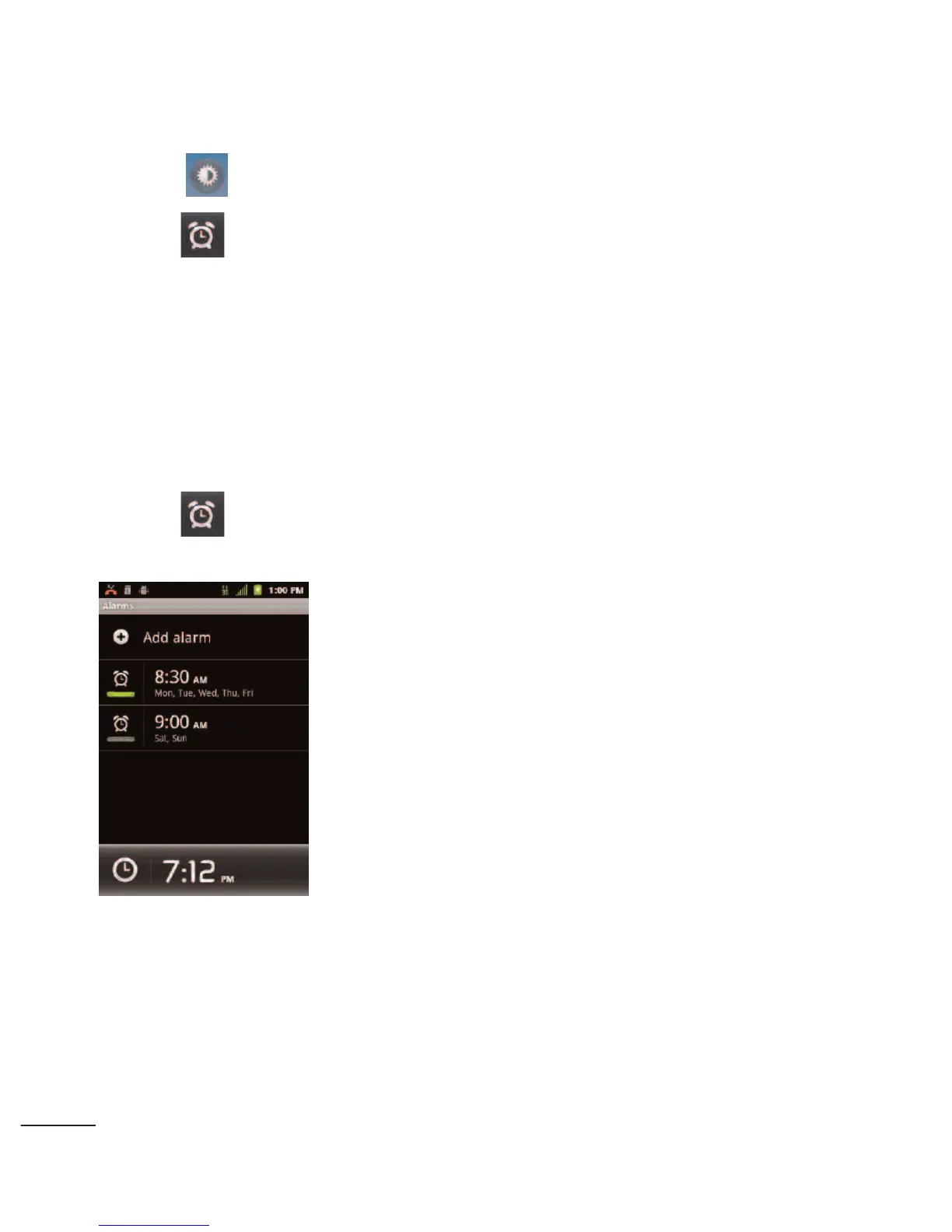●
●
Tap on the top right of the screen to dim the clock.
●
●
Tap again to restore normal brightness.
Alarms
The Clock application also allows you to set alarms.
To set an alarm:
1. Tap at the bottom of the Clock screen.
2. Tap an existing alarm to change its time and other attributes or
tap
Add alarm
to add a new one.
3. Tap Time to set the time of the alarm. You can change the
time by taping the + or -buttons and the AM or PM buttons or
248
