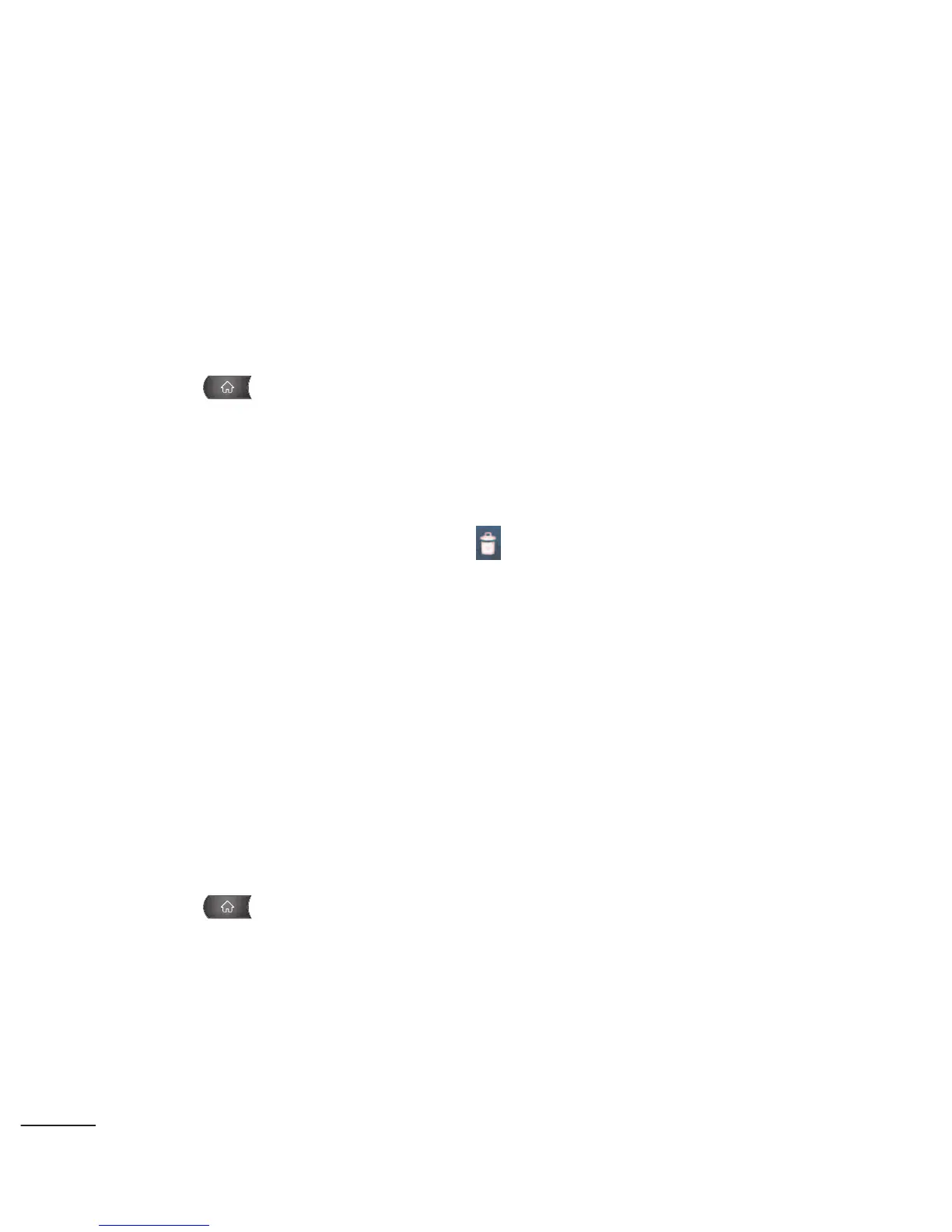●
Settings
5. Follow the onscreen instructions (if necessary) to add the new
shortcut to your current Home screen.
To delete a shortcut:
1. Press to activate the Home screen.
2. Touch and hold the desired shortcut. This unlocks it from its
location on the current screen.
3. Drag the icon over the
Tr a s h
and release it.
Adding and Removing Widgets
Widgets are self-contained applications that can be accessed
through your Application Tab or on the Home or Extended
screens. Unlike a shortcut, this Widget appears as an onscreen
application.
To add a Widget:
1. Press to access the Home screen.
2. Touch and hold on an empty area of the screen.
3. From the Add to Home screen window, tap
Widgets
.
48
