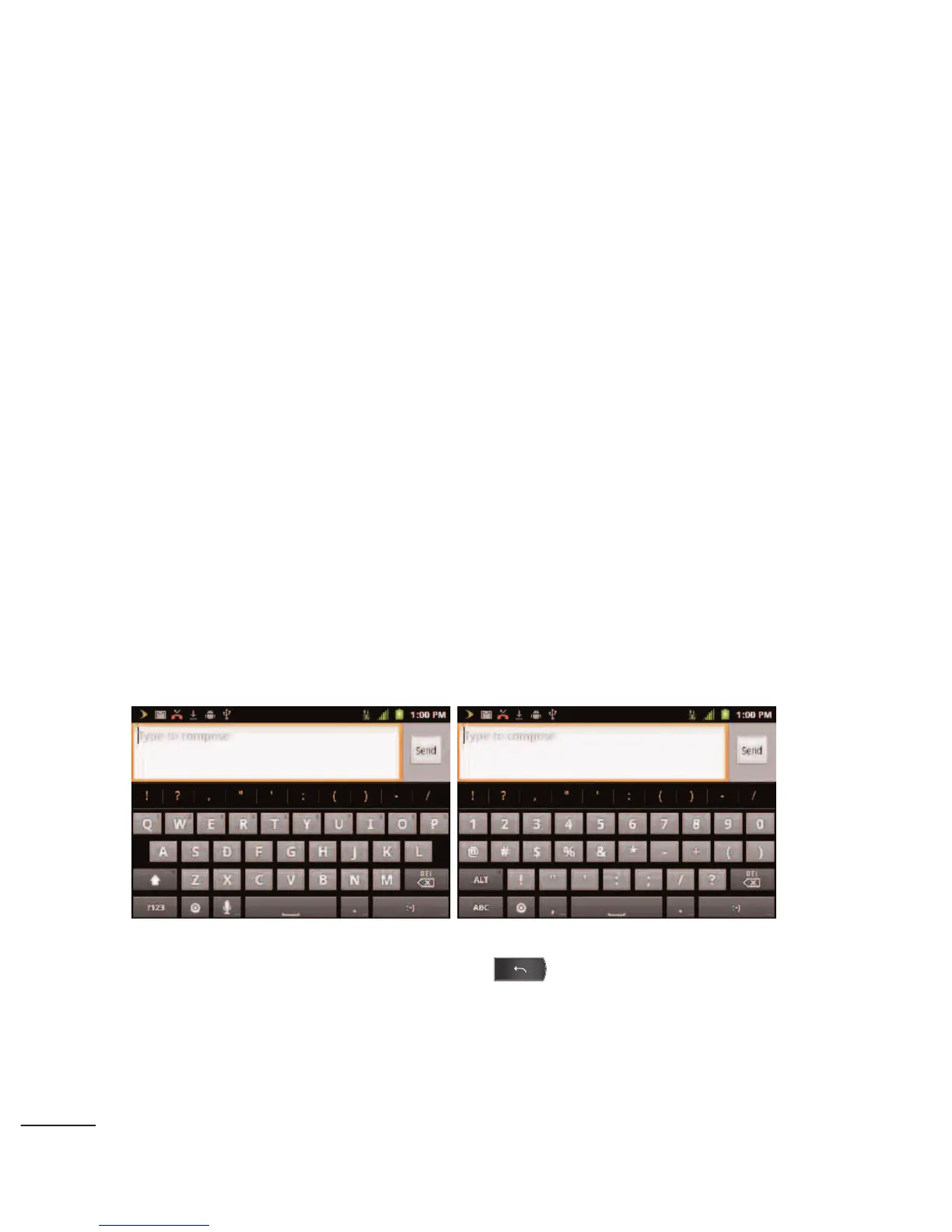●
Input Language
allows you to select the current text input
language. The default language depends on the language
set when you first activated the phone.
●
Quick fixes
allows you to correct some common
misspellings as you type.
●
Show suggestions
shows you suggested words in a strip
above the onscreen keyboard as you type.
●
Auto-complete
allows you to automatically enter a
suggested word, highlighted in the strip above the
keyboard, when you enter a space or punctuation.
●
Rotate the screen to use the larger keyboard.
3. When you finished typing, tap to close the keyboard.
Using Swype Method
Swype is a text entry method that allows you to enter a word by sliding
58
