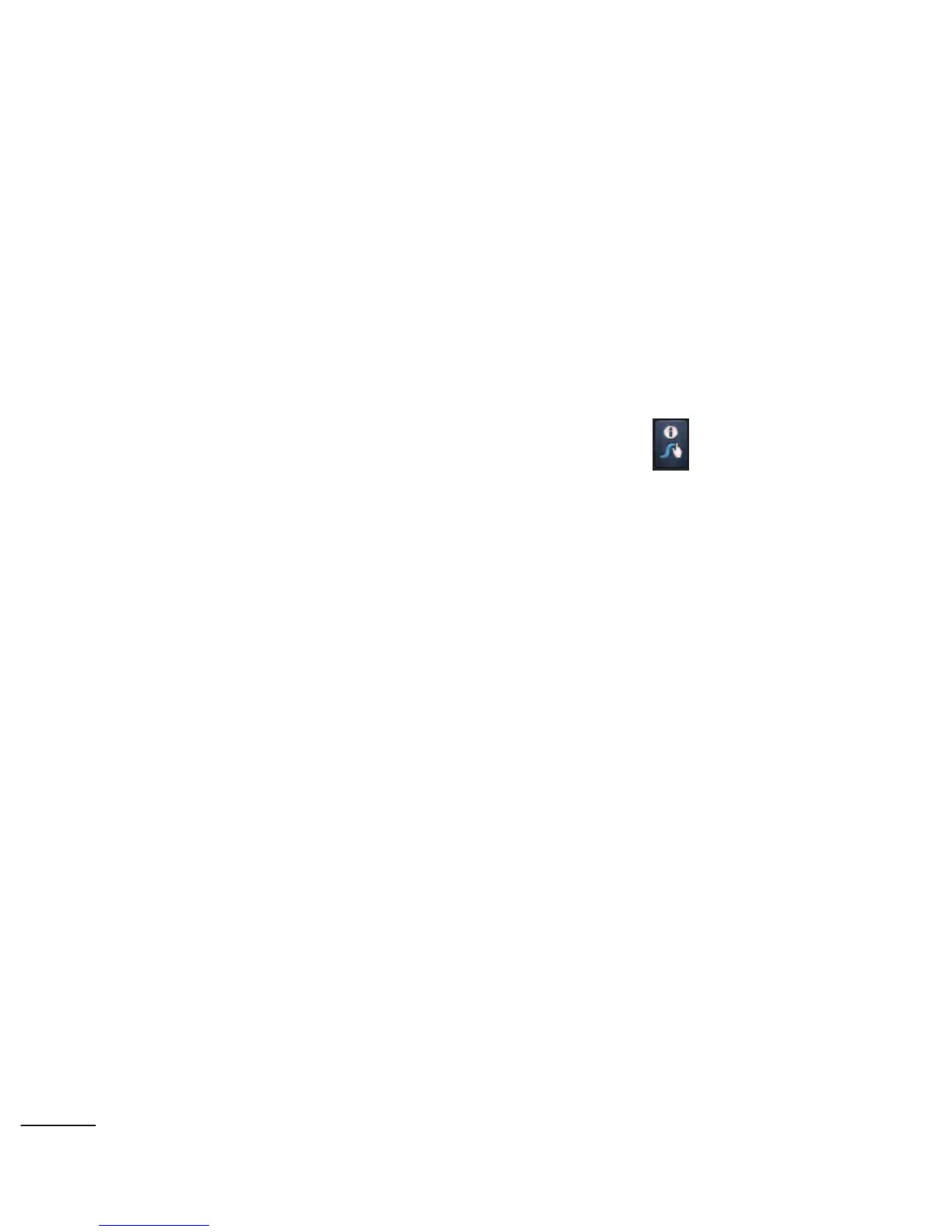●
To enter a capitalized word, slide your finger above the top row
of the keyboard and then slide back down to the next letter(s).
●
Move your finger over the apostrophe to enter contractions
For common punctuated suffixes, lift your finger off between
the suffix and the main part of the word.
To configure Swype settings:
1. When the Swype keyboard is displayed, tap .
2. Tap
Options
.
3. Tap any of the following settings:
●
Language
allows you to select the current text input
language. The default language depends on the language
set when you first activated the phone.
●
Word prediction
allows you to use a built-in word database
to predict words while entering text in Swype.
●
Audio feedback
allows you to turn on sounds generated by
the Swype application.
60
