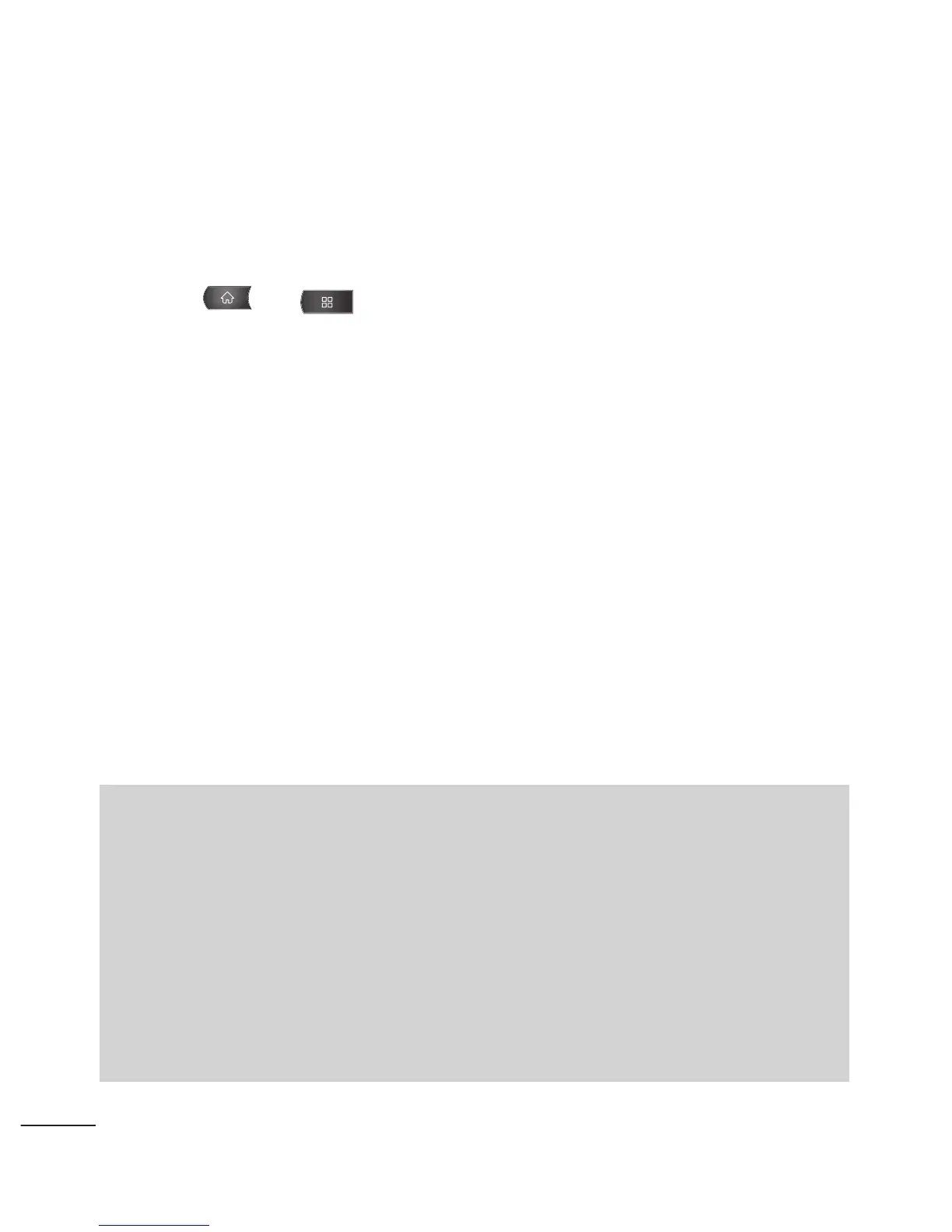(such as when navigating from one screen to another), or to
remove all animated transitions (this setting does not affect
transitions in non-native applications).
1. Press > >
Settings
>
Display
>
Animation
.
2. Tap
No animation
,
Some animations
, or
All animations.
Location & Security Settings
Your Location settings menu lets you select how your device
determines its location (using the wireless network, GPS satellites,
both, or neither). The Security settings menus let you set device
security, lock codes, passwords, administrator settings, and more.
The Location feature allows the network to detect your position.
Turning Location off will hide your location from everyone except
911.
Note
Note: Turning Location on will allow the network to detect your
position using GPS technology making some applications and services
easier to use. Turning Location off will disable the GPS location function
for all purposes except 911, but will not hide your general location based
on the cell site serving your call. No application or service may use your
location without your request or permission. GPS-enhanced 911 is not
available in all areas.
98
