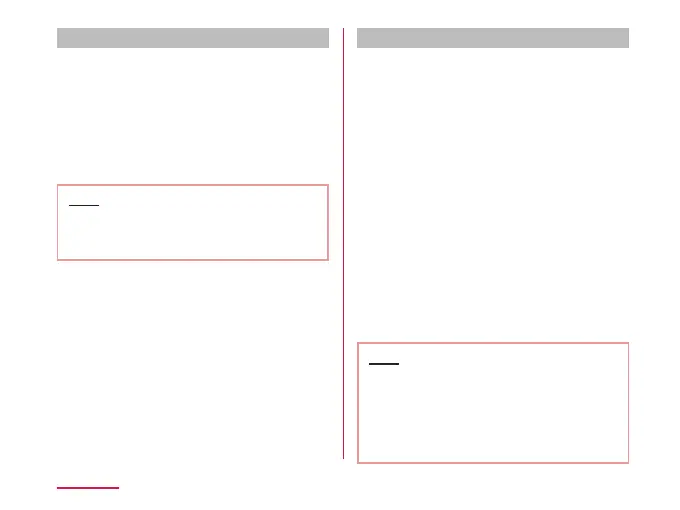Enabling Wi-Fi
®
tethering
Up to 10 wireless LAN compatible devices can
access to the Internet simultaneously by using
this terminal as a Wi-Fi
®
access point.
a
From the Home screen, tap
"Settings" → "Network & internet"
→ "Tethering" → "Wi-Fi tethering"
b
Set "Wi-Fi tethering" to ON
Note
• Wi-Fi
®
tethering can be used together
with USB tethering and Bluetooth
®
tethering.
Setting Wi-Fi
®
tethering
■ Setting Wi-Fi
®
access point
a
From the Home screen, "Settings" →
"Network & internet" → "Tethering"
b
Tap "Wi-Fi tethering" → "Congure
Wi-Fi hotspot"
c
Enter network SSID in the "Wi-Fi
name (SSID)"
d
Tap "Security"
• Select an appropriate one from "Open",
"WPA PSK" and "WPA2 PSK".
e
Tap the "Password" eld → Enter the
password
•
When the security set to "Open", you don't
need to enter the password.
f
"SAVE"
Note
• At the time of purchase, network SSID is
set to "LG style3_xxxx", and security is
set to "WPA2 PSK".
• Tap "Timeout" to set the time to disable
Wi-Fi
®
tethering automatically when there
are no connected devices.
180
Settings
