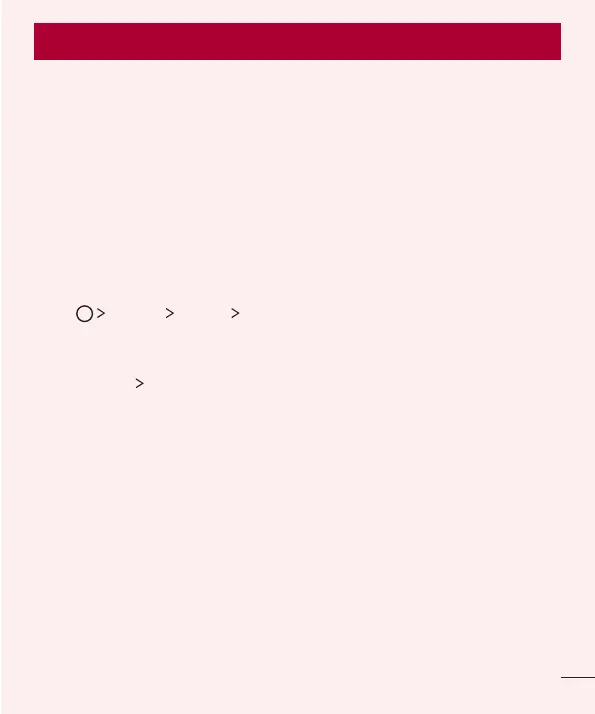7
Important notice
66
Please read this before you start using your phone!
Pleasechecktoseewhetheranyproblemsyouencounteredwithyourphoneare
describedinthissectionbeforetakingthephoneinforserviceorcallingaservice
representative.
1. Phone memory
Youneedtocheckyourphonememoryanddeletesomedata,suchasapplications,to
makemorememoryavailable.
To uninstall applications:
1 Tap Settings General Apps.
Allapplicationsappear.
2 Selecttheapplicationyouwanttouninstall.
3 Tap Uninstall OK.
2. Optimizing battery life
Extendyourbattery'spowerbyturningofffeaturesthatyoudonotneedtorun
constantlyinthebackground.Youcanmonitorhowapplicationsandsystemresources
consumebatterypower.
Extending your device's battery life:
•
Turnoffradiocommunicationswhenyouarenotusing.IfyouarenotusingWi-Fi
®
,
Bluetooth
®
orGPS,turnthemoff.
•
Reducescreenbrightnessandsetashorterscreentimeout.
•
TurnoffautomaticsyncingforGmail,Calendar,Contactsandotherapplications.
•
Someapplicationsyoudownloadmayconsumebatterypower.
•
Whileusingdownloadedapplications,checkthebatterychargelevel.
Important notice