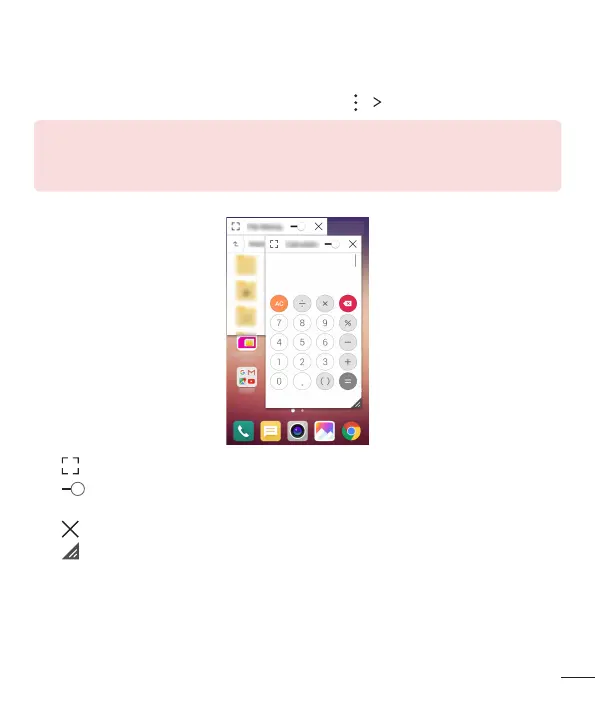Custom-designed Features
18
QSlide
Youcandisplayseveralappssimultaneouslyonthesamescreenandswitchbetween
them.Forexample,usethecalculatororcalendarwhenavideoisplaying.
WhenusingtheQSlide,tapthemenuicon(Example: ) QSlide.
NOTE
•
With the following apps, you can use Qslide.
Calculator, File Manager, Calendar, Email, Messaging, Contacts, Phone
•
:TurnofftheQSlidemodetoswitchtofull-screenmode.
•
:AdjusttheopacityoftheQSlidewindow.IftheQSlidewindowistransparent,it
willnotrespondtotouchinputs.
•
:ClosetheQSlidewindow.
•
:AdjustthesizeoftheQSlidewindow.