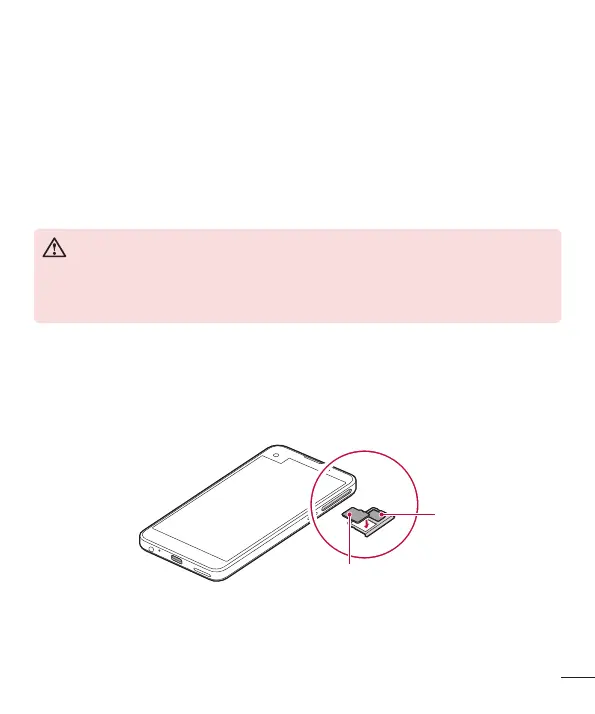27
Basic Functions
26
Precautions when using the UQ mobile Multi IC Card 01
•
DonotloseyourUQmobileMultiICCard01.LGisnotresponsiblefordamageand
otherissuescausedbylossortransferofaUQmobileMultiICCard01.
•
BecarefulnottodamagetheUQmobileMultiICCard01whenyouinsertor
removeit.
Inserting the memory card
Thedevicesupportsuptoa200GBmemorycard.Somememorycardsmaynotbe
compatiblewithyourdevice,dependingonthememorycardmanufacturerandtype.
CAUTION
•
Some memory cards may not be fully compatible with the device. If you use
an incompatible card, it may damage the device or the memory card, or
corrupt the data stored in it.
1 InserttheSIMejectorPINintotheholeonthecardtray.
2 Pulloutthecardtray.
3 Putthememorycardonthecardtraywiththegold-coloredcontactsfacing
downwards.
UQ mobile Multi
IC Card 01
Memory card