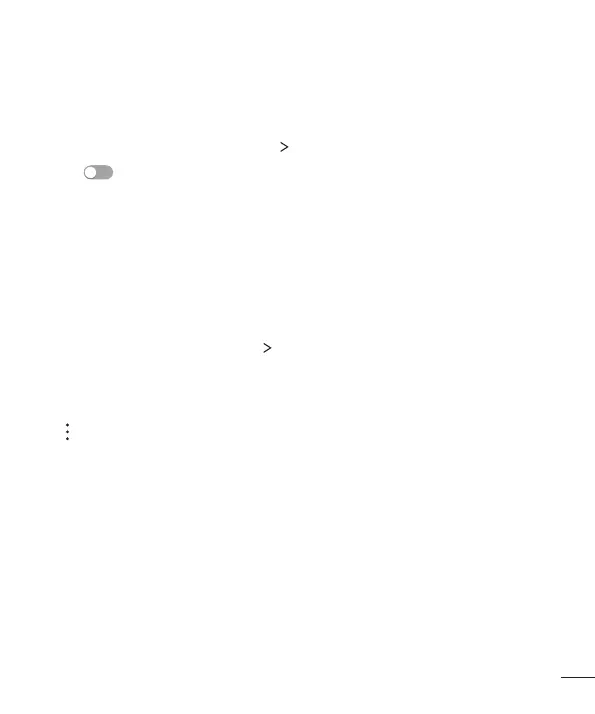87
Phone Settings
8686
Networks
Wi-Fi
YoucanconnecttonearbydevicesoveraWi-Fi
®
network.
Connecting to a Wi-Fi network
1 Onthesettingsscreen,tapNetworks Wi-Fi.
2 Drag toactivateit.
•
AvailableWi-Fi
®
networksappearautomatically.
3 Selectanetwork.
•
Youmayneedtoenterthenetwork'sWi-Fi
®
password.
•
ThedeviceskipsthisprocessforpreviouslyaccessedWi-Fi
®
networks.Ifyoudonot
wanttoautomaticallyconnecttoacertainWi-Fi
®
network,tapandholdthenetwork
andthentapForget network.
Wi-Fi network settings
Onthesettingsscreen,tapNetworks Wi-Fi.
•
Switch to mobile data:Ifthemobiledataconnectionfunctionisactivatedbut
thedevicecannotconnecttotheInternetviaWi-Fi
®
connection,thedevice
automaticallyconnectstotheInternetviathemobiledataconnection.
•
:CustomizeWi-Fi
®
networksettings.